New
#1
Graphics card ram memory size problem.
Hey. I got this PC yesterday and I was looking what this PC can handle. I typed "dxdiag" to my search and i found that this graphics card is around 1 GB memory, I was so happy!
But I wanted to be sure this is real, and I searched how to check the amount of memory of the graphics card, and then I found a second way, but it displayed very different number..
It means that I only have 32MB of graphics memory or what?? Or if I have, how to increase the memory, or is this fake what the last image says or what?? Thanks for the help.


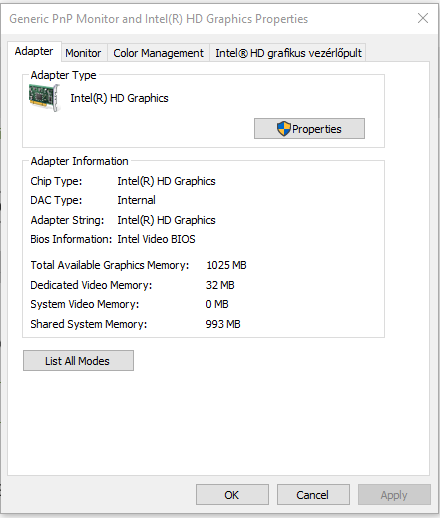

 Quote
Quote

