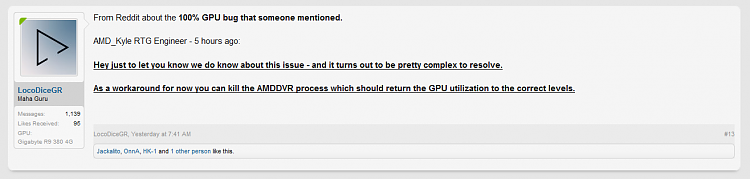New
#1
Radeon Adrenalin - 100% GPU usage Bug in Windows 10
The new AMD Adrenalin driver package has a bug that I (and others) have encountered in Windows 10...
If you watch a YouTube video using Firefox Quantum you may find that GPU usage (as monitored in WattMan) gets locked at 100% and the GPU will not return to an idle state, even after quitting the browser. Needless to say, this will cause the GPU to draw more power and generate more heat. I've attached a screenshot of my own desktop showing the GPU locked to 100% even though there's nothing running to cause it. It will stay this way until you log out or restart the PC.
I've seen this bug in 17.12.1 and the newly released 17.12.2. I don't know if it occurs with other browsers and video playback portals but it can certainly be replicated with Firefox Quantum (v57) + YouTube.
If anyone out there sees the same issue please report it to AMD as it's more likely to get noticed and fixed.
This thread has several reports of the issue described above. Just search for the term '100%' and you'll find quite a few references to it with people responding to say they have the same issue...
http://www.reddit.com/r/Amd/comments/7jb0t9/radeon_software_adrenalin_edition_17121/



 Quote
Quote