New
#21
Radeon Adrenalin - 100% GPU usage Bug in Windows 10
-
-
New #22
Hi.
Just register to tell that it seems to be a firefox/vp9 codec bug. Not AMD driver.
check -> GPU load stays at 100% : firefox
cheers
-
New #23
Other have reported that the bug occurs in other scenarios too (outside of Firefox). If it's purely a Firefox issue then it raises the question, why does the problem not occur when using the older AMD Crimson drivers?
I think AMD and Mozilla should be working together to solve the problem.
-
New #24
FF does send GPU usage higher but lowers down once shut off and never goes to 100%, here at least. One program I use to monitor security cameras shoots up GPU usage to 100% and doesn't go down when shut off.
-
New #25
-
New #26
-
New #27
AMD have released a new 18.4.1 Adrenalin driver package, dated April 26th. Initial tests would seem to suggest that they may finally be getting on top of the 100% GPU usage bug. I'd hesitate to say that it's definitely cured on my system because I'd like to spend more time testing to be sure.
I should add that I've just upgraded to the Windows 10 April update (Version 1803, OS Build 17134.1) so I'm essentially testing on a different OS.
What I can say at this point is that closing Firefox after watching a full screen YouTube video no longer seems to keep GPU clocks locked at 100%. What I can't say with any degree of certainty is whether that's down to a change in the AMD Adrenalin driver, the Windows 10 April update or a recent update to Firefox (59.0.3). Too many variables!
Perhaps others with the same issue could also try the new AMD Adrenalin 18.4.1 driver and together we may be able to reach a more definite conclusion.
I'll report back with any new observations after more testing.
-
New #28
Careful with this 18.4.1 drivers, I just updated to it in various ways including clean install after DDU and mouse cursor becomes erratic skipping and jumping all over the place. If anybody wants to try it, better have previous version and DDU ready.
-
-
New #29
-
New #30
A further update to my previous post on the 100% GPU usage bug and the latest AMD Adrenalin 18.4.1 driver...
Further testing shows that, whist GPU clocks do return to normal once Firefox is closed, there's still something odd going on with full screen YouTube content via Firefox. For one thing, it still drives clocks to maximum (as reported in Wattman) and gets the card significantly hotter than playing the same content in Chrome. Also, clocks will still stay at maximum even if you reduce the video size by exiting full screen and cinema modes and returning to the default view. It's only when you close Firefox altogether that the GPU clock (and card temperature) finally returns to normal.
Another point worth mentioning is that with this latest AMD driver I'm getting video freezing in YouTube from time to time (when using Firefox). This isn't a buffering issue as the sound continues to play normally. This is a completely new bug that I've never experienced before. I may have to go back to the old 17.11.4 AMD Crimson driver to rule out other potential causes (such as the new Windows 10 April Update).
At this time I'd still hesitate to draw any definite conclusions from the above but it would seem that Firefox and Chrome handle video differently.
Related Discussions

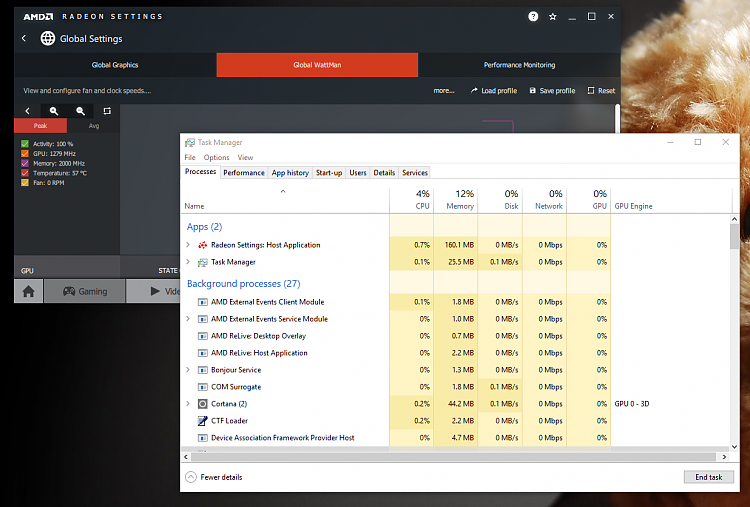

 Quote
Quote
