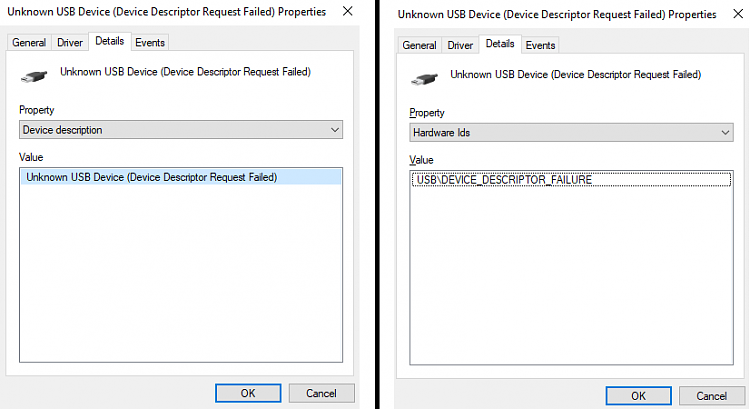New
#11
Display driver nvlddmkm stops &recovers, ntdll.dll error when on Skype
-
-
New #12
So I updated my Nvidia driver and noticed I've already had 3 BSODs
-
New #13
There were 3 new BSOD.
The graphics driver was a recurrent misbehaving driver.
Three bugchecks were D1.
It is unclear at this time whether the Nvidia driver is or is not the cause of the WHEA 0x124 BSOD.
None of the new BSOD where WHEA.
For the Nvidia related bsod use DDU again and roll back to an older driver.
Indicate whether the operating system has or does not have the option to turn off the updates of non-Microsoft drivers:
(If it does then turn off Windows updates of non-Microsoft drivers)
Enable or Disable Driver Updates in Windows Update in Windows 10 Windows Update Activation Tutorials
If the rolled back Nvidia graphics card driver is stable then the troubleshooting will be completed for the Nvidia driver.
If the Nvidia driver continues to produce BSOD after it is rolled back the next test will be a swap.
See if you can find a friend, neighbor, relative, or local store to swap the graphics card.
Perform 2 tests: Test the graphics card in another computer and test another computer's graphic card in the problematic computer.
This is displayed as a problem device:
Unknown USB Device (Device Descriptor Request Failed) USB\VID_0000&PID_0002\5&262E236C&0&7 43
Open device manager > click view > show hidden devices > expand all rows > look for any device with icons that has a yellow triangle with a black exclamation mark > post an image into the thread.
The current Nvidia driver information:
Prior to replacementCode:nvlddmkm nvlddmkm.sys Mon Aug 21 17:05:02 2017 (599B590E)
After replacementCode:nvlddmkm nvlddmkm.sys Tue Dec 05 13:28:19 2017 (5A26F353)
Code:Name NVIDIA GeForce GTX 970MPNP Device ID PCI\VEN_10DE&DEV_1618&SUBSYS_65421558&REV_A1\4&813C53&0&0008Adapter Type GeForce GTX 970M, NVIDIA compatibleAdapter Description NVIDIA GeForce GTX 970MAdapter RAM (1,073,741,824) bytesInstalled Drivers C:\WINDOWS\System32\DriverStore\FileRepository\nvcvi.inf_amd64_d43acead5e618bbf\nvldumdx.dll,C:\WINDOWS\System32\DriverStore\FileRepository\nvcvi.inf_amd64_d43acead5e618bbf\nvldumdx.dll,C:\WINDOWS\System32\DriverStore\FileRepository\nvcvi.inf_amd64_d43acead5e618bbf\nvldumdx.dll,C:\WINDOWS\System32\DriverStore\FileRepository\nvcvi.inf_amd64_d43acead5e618bbf\nvldumdx.dll,C:\WINDOWS\System32\DriverStore\FileRepository\nvcvi.inf_amd64_d43acead5e618bbf\nvldumd.dll,C:\WINDOWS\System32\DriverStore\FileRepository\nvcvi.inf_amd64_d43acead5e618bbf\nvldumd.dll,C:\WINDOWS\System32\DriverStore\FileRepository\nvcvi.inf_amd64_d43acead5e618bbf\nvldumd.dll,C:\WINDOWS\System32\DriverStore\FileRepository\nvcvi.inf_amd64_d43acead5e618bbf\nvldumd.dllDriver Version 23.21.13.8859INF File oem8.inf (Section066 section)Color Planes Not AvailableColor Table Entries 4294967296Resolution 1920 x 1080 x 63 hertzBits/Pixel 32Memory Address 0xDE000000-0xDEFFFFFFMemory Address 0xC0000000-0xCFFFFFFFMemory Address 0xD0000000-0xD1FFFFFFI/O Port 0x0000E000-0x0000E07FIRQ Channel IRQ 4294967292Driver c:\windows\system32\driverstore\filerepository\nvcvi.inf_amd64_d43acead5e618bbf\nvlddmkm.sys (23.21.13.8859, 16.24 MB (17,025,992 bytes), 12/17/2017 7:39 PM)
Last edited by zbook; 18 Dec 2017 at 05:08.
-
New #14
Can't. I'm using a laptop and the GPU is soldered.
As for the, it's a generic USB hub that sometimes shows that errorUnknown USB Device (Device Descriptor Request Failed) USB\VID_0000&PID_0002\5&262E236C&0&7 43
-
New #15
In device manager > right click on the device > left click on properties >
a) left click driver tab > left click details > post an image into the thread
b) left click details tab > under the property drop down menu change to hardware > post an image into the thread
View these link to troubleshoot the device:
How to easily find drivers for Unknown Devices in Windows | PCWorld
How to Find Drivers for Unknown Devices in the Device Manager
-
New #16
Related Discussions

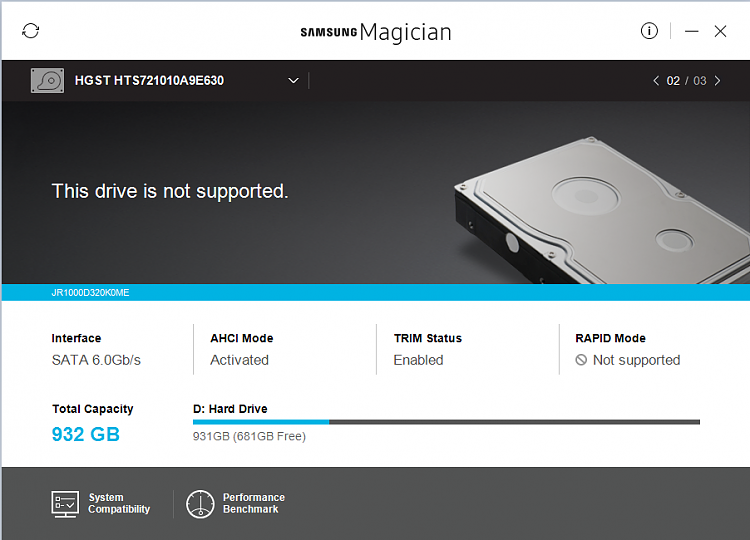
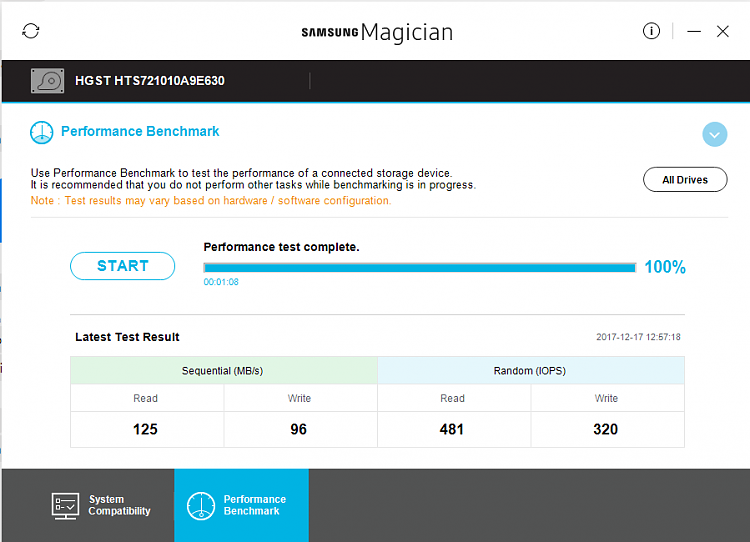



 Quote
Quote