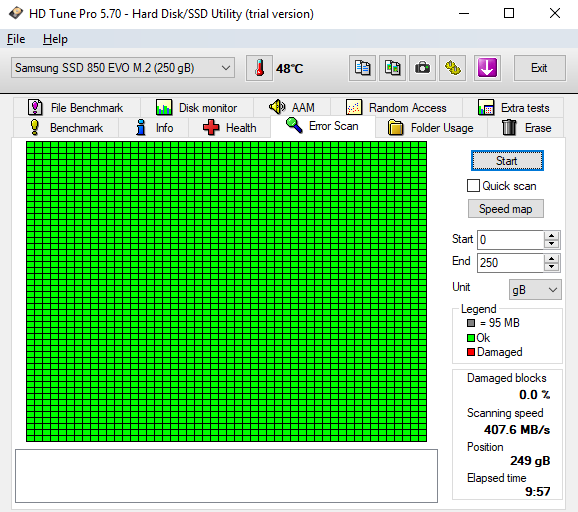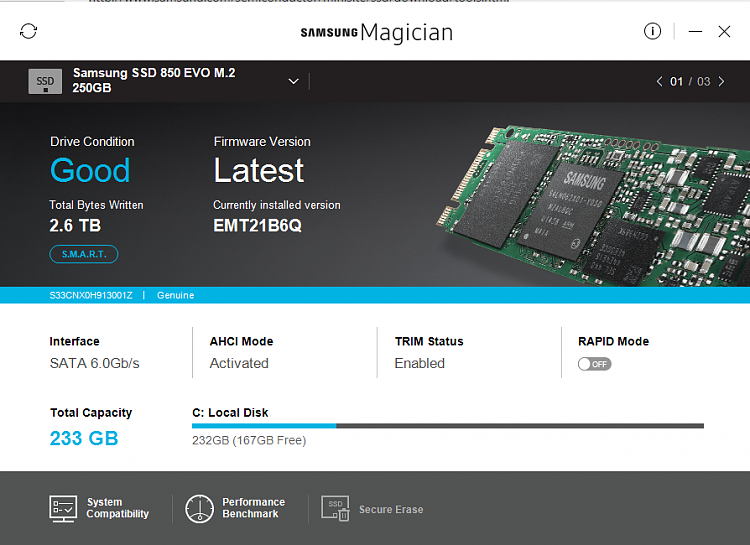Hi antonigaming ,
The logs displayed problems with:
1) Intel wireless
2) Nvidia graphics
3) Fast startup
4) Drive
5) BSOD with bugcheck WHEA 0x124
The DM log collector did not collect the MSINFO32.
In left lower corner search type msinfo32 > wait 5 minutes for it to load > save to desktop as NFO file > use share link to post into thread
For all tests please post images into the thread.
If there are any problems posting images please use one drive or drop box share links.
1) Open administrative command prompt and type or copy and paste:
2) sfc /scannow
3) dism /online /cleanup-image /restorehealth
4) chkdsk /scan
5) When these have completed > right click on the top bar or title bar of the administrative command prompt box > left click on edit then select all > right click on the top bar again > left click on edit then copy > paste into the thread
6) Run HDTune: http://www.hdtune.com/
to check the health,
scan for errors, no quick scan but full scan
run a benchmark.
It may take some time, but please take the time you need to perform it properly.
When above is done please make screenshots of the following
the health,
the error scan,
the benchmark incl. following
transfer rate,
access time,
burst rate,
cpu usage.
Take Screenshot in Windows 10 General Tips Tutorials
7) Open the website for the computer's drivers.
Post a URL or hyperlink into the thread for each the drivers and the bios.
8) Update Intel Wireless: Netwtw04.sys
Updating a driver: Updating a driver. - Microsoft Community
9) The best way to fix the misbehaving Nvidia driver is to uninstall everything Nvidia using Display driver uninstaller and install new drivers from the computer manufacturer's website or from the Nvidia website.The computer manufacturer's web site is preferred.
Enter the computer's serial or product number and the operating system to view available drivers.
If you use the Nvidia web site be sure the "clean install" box is checked and only install the graphics driver and the physx driver.
Official Display Driver Uninstaller DDU Download
Display Driver Uninstaller Download version 17.0.7.2
Display Driver Uninstaller: How to use - Windows 7 Help Forums
NVIDIA
10) Run memtest86+ version 5.01 for at least 8 passes.
Memtest86+ - Advanced Memory Diagnostic Tool
This may take hours so plan to run it overnight.
Please make sure you use the Memtest86+ version 5.01 with the link below.
Memtest86+ - Advanced Memory Diagnostic Tool
The testing is done not by time but by passes.
The more passes the better.
There are a significant number of false negatives if fewer than 8 passes are made.
A false negative is a test pass when there is malfunctioning RAM.
There is 16 GB of RAM on the computer.
Memtest86+ version 5.01 testing takes approximately 1 - 2 hours /GB RAM
Just 1 error is a fail and you can abort testing.
Then test 1 RAM module at a time in the same DIMM each for 8 or more passes.
When Memtest86+ has completed 8 or more passes use a camera or smart phone camera to take a picture and post an image into the thread.
Memory problems. - Microsoft Community
MemTest86+ - Test RAM BSOD Tutorials
12) Turn off Windows fast startup:
Turn On or Off Fast Startup in Windows 10 Performance Maintenance Tutorials
13) If you use Ccleaner > click windows tab > scroll down to system and advanced > post an image into the thread14) In the left lower corner search type clean > open disk cleanup > scroll up and down > post images into the thread
15) In the left lower corner search type: system or system control > open system control panel > on the left pane click advanced system settings
> on the advanced tab under startup and recovery click settings > post an image of the startup and recovery into the thread.
> on the advanced tab under performance > click on settings > click on advanced tab > under virtual memory click on change > post an image of the virtual memory tab into the thread
16) In the left lower corner search type services > open windows error reporting service > scroll to the startup type column > right click > left click on properties > post an image into the thread
17) Download and install Whocrashed > in the left upper corner above analyze click on tools > crash dump test > type: ACCEPT
http://www.resplendence.com/whocrashed
18) Click analyze > look for dead or deaddead in the results > post the results into the thread
19) Run the DM log collector after all of the above steps and post a zip into the thread:
BSOD - Posting Instructions - Windows 10 Forums
BSOD - Posting Instructions - Windows 10 Forums
20) open control panel > view with large or small icons > click troubleshooting > on the left pane click view all > run these troubleshooters:
a) hardware and devices troubleshooter
b) network adapter
c) video playback
For each troubleshooter view detailed information > for anything that was fixed or remains unfixed > post an image into the thread.
21) Open device manger > click view > show hidden devices > expand all rows > look for icons > for any row with a yellow icon and black exclamation mark > post an image into the thread.
Code:
Event[15408]: Log Name: System Source: Netwtw04 Date: 2017-12-17T01:27:43.627 Event ID: 5000 Task: N/A Level: Error Opcode: N/A Keyword: Classic User: N/A User Name: N/A Computer: DESKTOP-B9RTGIJ Description: Intel(R) Dual Band Wireless-AC 8260 : Has encountered a conflict in resources and could not load.Event[15409]: Log Name: System Source: Netwtw04 Date: 2017-12-17T01:27:43.627 Event ID: 5002 Task: N/A Level: Error Opcode: N/A Keyword: Classic User: N/A User Name: N/A Computer: DESKTOP-B9RTGIJ Description: Intel(R) Dual Band Wireless-AC 8260 : Has determined that the network adapter is not functioning properly.Event[15410]: Log Name: System Source: Netwtw04 Date: 2017-12-17T01:27:43.627 Event ID: 5002 Task: N/A Level: Error Opcode: N/A Keyword: Classic User: N/A User Name: N/A Computer: DESKTOP-B9RTGIJ Description: Intel(R) Dual Band Wireless-AC 8260 : Has determined that the network adapter is not functioning properly.Event[15411]: Log Name: System Source: Netwtw04 Date: 2017-12-17T01:27:43.627 Event ID: 5002 Task: N/A Level: Error Opcode: N/A Keyword: Classic User: N/A User Name: N/A Computer: DESKTOP-B9RTGIJ Description: Intel(R) Dual Band Wireless-AC 8260 : Has determined that the network adapter is not functioning properly.Event[15412]: Log Name: System Source: Netwtw04 Date: 2017-12-17T01:27:43.627 Event ID: 5002 Task: N/A Level: Error Opcode: N/A Keyword: Classic User: N/A User Name: N/A Computer: DESKTOP-B9RTGIJ Description: Intel(R) Dual Band Wireless-AC 8260 : Has determined that the network adapter is not functioning properly.Event[15413]: Log Name: System Source: Netwtw04 Date: 2017-12-17T01:27:43.627 Event ID: 5002 Task: N/A Level: Error Opcode: N/A Keyword: Classic User: N/A User Name: N/A Computer: DESKTOP-B9RTGIJ Description: Intel(R) Dual Band Wireless-AC 8260 : Has determined that the network adapter is not functioning properly.Event[15414]: Log Name: System Source: Netwtw04 Date: 2017-12-17T01:27:43.627 Event ID: 5002 Task: N/A Level: Error Opcode: N/A Keyword: Classic User: N/A User Name: N/A Computer: DESKTOP-B9RTGIJ Description: Intel(R) Dual Band Wireless-AC 8260 : Has determined that the network adapter is not functioning properly.Event[15415]: Log Name: System Source: Netwtw04 Date: 2017-12-17T01:27:43.627 Event ID: 5002 Task: N/A Level: Error Opcode: N/A Keyword: Classic User: N/A User Name: N/A Computer: DESKTOP-B9RTGIJ Description: Intel(R) Dual Band Wireless-AC 8260 : Has determined that the network adapter is not functioning properly.Event[15416]: Log Name: System Source: Netwtw04 Date: 2017-12-17T01:27:43.627 Event ID: 5002 Task: N/A Level: Error Opcode: N/A Keyword: Classic User: N/A User Name: N/A Computer: DESKTOP-B9RTGIJ Description: Intel(R) Dual Band Wireless-AC 8260 : Has determined that the network adapter is not functioning properly.Event[15417]: Log Name: System Source: Netwtw04 Date: 2017-12-17T01:27:43.627 Event ID: 5002 Task: N/A Level: Error Opcode: N/A Keyword: Classic User: N/A User Name: N/A Computer: DESKTOP-B9RTGIJ Description: Intel(R) Dual Band Wireless-AC 8260 : Has determined that the network adapter is not functioning properly.Event[15418]: Log Name: System Source: Netwtw04 Date: 2017-12-17T01:27:43.627 Event ID: 5002 Task: N/A Level: Error Opcode: N/A Keyword: Classic User: N/A User Name: N/A Computer: DESKTOP-B9RTGIJ Description: Intel(R) Dual Band Wireless-AC 8260 : Has determined that the network adapter is not functioning properly.Event[15419]: Log Name: System Source: Netwtw04 Date: 2017-12-17T01:27:43.627 Event ID: 5002 Task: N/A Level: Error Opcode: N/A Keyword: Classic User: N/A User Name: N/A Computer: DESKTOP-B9RTGIJ Description: Intel(R) Dual Band Wireless-AC 8260 : Has determined that the network adapter is not functioning properly.Event[15420]: Log Name: System Source: Netwtw04 Date: 2017-12-17T01:27:43.627 Event ID: 5002 Task: N/A Level: Error Opcode: N/A Keyword: Classic User: N/A User Name: N/A Computer: DESKTOP-B9RTGIJ Description: Intel(R) Dual Band Wireless-AC 8260 : Has determined that the network adapter is not functioning properly.Event[15421]: Log Name: System Source: Netwtw04 Date: 2017-12-17T01:27:43.627 Event ID: 5002 Task: N/A Level: Error Opcode: N/A Keyword: Classic User: N/A User Name: N/A Computer: DESKTOP-B9RTGIJ Description: Intel(R) Dual Band Wireless-AC 8260 : Has determined that the network adapter is not functioning properly.Event[15422]: Log Name: System Source: Netwtw04 Date: 2017-12-17T01:27:43.627 Event ID: 5002 Task: N/A Level: Error Opcode: N/A Keyword: Classic User: N/A User Name: N/A Computer: DESKTOP-B9RTGIJ Description: Intel(R) Dual Band Wireless-AC 8260 : Has determined that the network adapter is not functioning properly.Event[15423]: Log Name: System Source: Netwtw04 Date: 2017-12-17T01:27:43.627 Event ID: 5002 Task: N/A Level: Error Opcode: N/A Keyword: Classic User: N/A User Name: N/A Computer: DESKTOP-B9RTGIJ Description: Intel(R) Dual Band Wireless-AC 8260 : Has determined that the network adapter is not functioning properly.Event[15424]: Log Name: System Source: Netwtw04 Date: 2017-12-17T01:27:43.627 Event ID: 5002 Task: N/A Level: Error Opcode: N/A Keyword: Classic User: N/A User Name: N/A Computer: DESKTOP-B9RTGIJ Description: Intel(R) Dual Band Wireless-AC 8260 : Has determined that the network adapter is not functioning properly.Event[15425]: Log Name: System Source: Netwtw04 Date: 2017-12-17T01:27:43.627 Event ID: 5002 Task: N/A Level: Error Opcode: N/A Keyword: Classic User: N/A User Name: N/A Computer: DESKTOP-B9RTGIJ Description: Intel(R) Dual Band Wireless-AC 8260 : Has determined that the network adapter is not functioning properly.Event[15426]: Log Name: System Source: Netwtw04 Date: 2017-12-17T01:27:43.627 Event ID: 5002 Task: N/A Level: Error Opcode: N/A Keyword: Classic User: N/A User Name: N/A Computer: DESKTOP-B9RTGIJ Description: Intel(R) Dual Band Wireless-AC 8260 : Has determined that the network adapter is not functioning properly.Event[15427]: Log Name: System Source: Netwtw04 Date: 2017-12-17T01:27:43.627 Event ID: 5002 Task: N/A Level: Error Opcode: N/A Keyword: Classic User: N/A User Name: N/A Computer: DESKTOP-B9RTGIJ Description: Intel(R) Dual Band Wireless-AC 8260 : Has determined that the network adapter is not functioning properly.Event[15428]: Log Name: System Source: Netwtw04 Date: 2017-12-17T01:27:43.627 Event ID: 5002 Task: N/A Level: Error Opcode: N/A Keyword: Classic User: N/A User Name: N/A Computer: DESKTOP-B9RTGIJ Description: Intel(R) Dual Band Wireless-AC 8260 : Has determined that the network adapter is not functioning properly.Event[15429]: Log Name: System Source: Netwtw04 Date: 2017-12-17T01:27:43.627 Event ID: 5002 Task: N/A Level: Error Opcode: N/A Keyword: Classic User: N/A User Name: N/A Computer: DESKTOP-B9RTGIJ Description: Intel(R) Dual Band Wireless-AC 8260 : Has determined that the network adapter is not functioning properly.Event[15430]: Log Name: System Source: Netwtw04 Date: 2017-12-17T01:27:43.627 Event ID: 5002 Task: N/A Level: Error Opcode: N/A Keyword: Classic User: N/A User Name: N/A Computer: DESKTOP-B9RTGIJ Description: Intel(R) Dual Band Wireless-AC 8260 : Has determined that the network adapter is not functioning properly.Event[15431]: Log Name: System Source: Netwtw04 Date: 2017-12-17T01:27:43.627 Event ID: 5002 Task: N/A Level: Error Opcode: N/A Keyword: Classic User: N/A User Name: N/A Computer: DESKTOP-B9RTGIJ Description: Intel(R) Dual Band Wireless-AC 8260 : Has determined that the network adapter is not functioning properly.Event[15432]: Log Name: System Source: Netwtw04 Date: 2017-12-17T01:27:43.627 Event ID: 5002 Task: N/A Level: Error Opcode: N/A Keyword: Classic User: N/A User Name: N/A Computer: DESKTOP-B9RTGIJ Description: Intel(R) Dual Band Wireless-AC 8260 : Has determined that the network adapter is not functioning properly.Event[15433]: Log Name: System Source: Netwtw04 Date: 2017-12-17T01:27:43.627 Event ID: 5002 Task: N/A Level: Error Opcode: N/A Keyword: Classic User: N/A User Name: N/A Computer: DESKTOP-B9RTGIJ Description: Intel(R) Dual Band Wireless-AC 8260 : Has determined that the network adapter is not functioning properly.Event[15434]: Log Name: System Source: Netwtw04 Date: 2017-12-17T01:27:43.627 Event ID: 5002 Task: N/A Level: Error Opcode: N/A Keyword: Classic User: N/A User Name: N/A Computer: DESKTOP-B9RTGIJ Description: Intel(R) Dual Band Wireless-AC 8260 : Has determined that the network adapter is not functioning properly.Event[15435]: Log Name: System Source: Netwtw04 Date: 2017-12-17T01:27:43.627 Event ID: 5002 Task: N/A Level: Error Opcode: N/A Keyword: Classic User: N/A User Name: N/A Computer: DESKTOP-B9RTGIJ Description: Intel(R) Dual Band Wireless-AC 8260 : Has determined that the network adapter is not functioning properly.Event[15436]: Log Name: System Source: Netwtw04 Date: 2017-12-17T01:27:43.627 Event ID: 5002 Task: N/A Level: Error Opcode: N/A Keyword: Classic User: N/A User Name: N/A Computer: DESKTOP-B9RTGIJ Description: Intel(R) Dual Band Wireless-AC 8260 : Has determined that the network adapter is not functioning properly.Event[15437]: Log Name: System Source: Netwtw04 Date: 2017-12-17T01:27:43.627 Event ID: 5002 Task: N/A Level: Error Opcode: N/A Keyword: Classic User: N/A User Name: N/A Computer: DESKTOP-B9RTGIJ Description: Intel(R) Dual Band Wireless-AC 8260 : Has determined that the network adapter is not functioning properly.Event[15438]: Log Name: System Source: Netwtw04 Date: 2017-12-17T01:27:43.627 Event ID: 5002 Task: N/A Level: Error Opcode: N/A Keyword: Classic User: N/A User Name: N/A Computer: DESKTOP-B9RTGIJ Description: Intel(R) Dual Band Wireless-AC 8260 : Has determined that the network adapter is not functioning properly.Event[15439]: Log Name: System Source: Netwtw04 Date: 2017-12-17T01:27:43.627 Event ID: 5002 Task: N/A Level: Error Opcode: N/A Keyword: Classic User: N/A User Name: N/A Computer: DESKTOP-B9RTGIJ Description: Intel(R) Dual Band Wireless-AC 8260 : Has determined that the network adapter is not functioning properly.Event[15440]: Log Name: System Source: Netwtw04 Date: 2017-12-17T01:27:43.627 Event ID: 5002 Task: N/A Level: Error Opcode: N/A Keyword: Classic User: N/A User Name: N/A Computer: DESKTOP-B9RTGIJ Description: Intel(R) Dual Band Wireless-AC 8260 : Has determined that the network adapter is not functioning properly.Event[15441]: Log Name: System Source: Netwtw04 Date: 2017-12-17T01:27:43.627 Event ID: 5002 Task: N/A Level: Error Opcode: N/A Keyword: Classic User: N/A User Name: N/A Computer: DESKTOP-B9RTGIJ Description: Intel(R) Dual Band Wireless-AC 8260 : Has determined that the network adapter is not functioning properly.Event[15442]: Log Name: System Source: Netwtw04 Date: 2017-12-17T01:27:43.627 Event ID: 5002 Task: N/A Level: Error Opcode: N/A Keyword: Classic User: N/A User Name: N/A Computer: DESKTOP-B9RTGIJ Description: Intel(R) Dual Band Wireless-AC 8260 : Has determined that the network adapter is not functioning properly.Event[15443]: Log Name: System Source: Netwtw04 Date: 2017-12-17T01:27:43.627 Event ID: 5002 Task: N/A Level: Error Opcode: N/A Keyword: Classic User: N/A User Name: N/A Computer: DESKTOP-B9RTGIJ Description: Intel(R) Dual Band Wireless-AC 8260 : Has determined that the network adapter is not functioning properly.Event[15444]: Log Name: System Source: Netwtw04 Date: 2017-12-17T01:27:43.627 Event ID: 5002 Task: N/A Level: Error Opcode: N/A Keyword: Classic User: N/A User Name: N/A Computer: DESKTOP-B9RTGIJ Description: Intel(R) Dual Band Wireless-AC 8260 : Has determined that the network adapter is not functioning properly.Event[15445]: Log Name: System Source: Netwtw04 Date: 2017-12-17T01:27:43.627 Event ID: 5002 Task: N/A Level: Error Opcode: N/A Keyword: Classic User: N/A User Name: N/A Computer: DESKTOP-B9RTGIJ Description: Intel(R) Dual Band Wireless-AC 8260 : Has determined that the network adapter is not functioning properly.Event[15446]: Log Name: System Source: Netwtw04 Date: 2017-12-17T01:27:43.627 Event ID: 5002 Task: N/A Level: Error Opcode: N/A Keyword: Classic User: N/A User Name: N/A Computer: DESKTOP-B9RTGIJ Description: Intel(R) Dual Band Wireless-AC 8260 : Has determined that the network adapter is not functioning properly.Event[15447]: Log Name: System Source: Netwtw04 Date: 2017-12-17T01:27:43.627 Event ID: 5002 Task: N/A Level: Error Opcode: N/A Keyword: Classic User: N/A User Name: N/A Computer: DESKTOP-B9RTGIJ Description: Intel(R) Dual Band Wireless-AC 8260 : Has determined that the network adapter is not functioning properly.Event[15448]: Log Name: System Source: Netwtw04 Date: 2017-12-17T01:27:43.627 Event ID: 5002 Task: N/A Level: Error Opcode: N/A Keyword: Classic User: N/A User Name: N/A Computer: DESKTOP-B9RTGIJ Description: Intel(R) Dual Band Wireless-AC 8260 : Has determined that the network adapter is not functioning properly.Event[15449]: Log Name: System Source: Netwtw04 Date: 2017-12-17T01:27:43.627 Event ID: 5002 Task: N/A Level: Error Opcode: N/A Keyword: Classic User: N/A User Name: N/A Computer: DESKTOP-B9RTGIJ Description: Intel(R) Dual Band Wireless-AC 8260 : Has determined that the network adapter is not functioning properly.Event[15450]: Log Name: System Source: Netwtw04 Date: 2017-12-17T01:27:43.627 Event ID: 5002 Task: N/A Level: Error Opcode: N/A Keyword: Classic User: N/A User Name: N/A Computer: DESKTOP-B9RTGIJ Description: Intel(R) Dual Band Wireless-AC 8260 : Has determined that the network adapter is not functioning properly.Event[15451]: Log Name: System Source: Netwtw04 Date: 2017-12-17T01:27:43.627 Event ID: 5002 Task: N/A Level: Error Opcode: N/A Keyword: Classic User: N/A User Name: N/A Computer: DESKTOP-B9RTGIJ Description: Intel(R) Dual Band Wireless-AC 8260 : Has determined that the network adapter is not functioning properly.Event[15452]: Log Name: System Source: Netwtw04 Date: 2017-12-17T01:27:43.628 Event ID: 5003 Task: N/A Level: Error Opcode: N/A Keyword: Classic User: N/A User Name: N/A Computer: DESKTOP-B9RTGIJ Description: Intel(R) Dual Band Wireless-AC 8260 : Could not find a network adapter.Event[15453]: Log Name: System Source: Netwtw04 Date: 2017-12-17T01:27:43.628 Event ID: 5002 Task: N/A Level: Error Opcode: N/A Keyword: Classic User: N/A User Name: N/A Computer: DESKTOP-B9RTGIJ Description: Intel(R) Dual Band Wireless-AC 8260 : Has determined that the network adapter is not functioning properly.Event[15454]: Log Name: System Source: Netwtw04 Date: 2017-12-17T01:27:43.628 Event ID: 5002 Task: N/A Level: Error Opcode: N/A Keyword: Classic User: N/A User Name: N/A Computer: DESKTOP-B9RTGIJ Description: Intel(R) Dual Band Wireless-AC 8260 : Has determined that the network adapter is not functioning properly.Event[15455]: Log Name: System Source: Netwtw04 Date: 2017-12-17T01:27:43.628 Event ID: 5002 Task: N/A Level: Error Opcode: N/A Keyword: Classic User: N/A User Name: N/A Computer: DESKTOP-B9RTGIJ Description: Intel(R) Dual Band Wireless-AC 8260 : Has determined that the network adapter is not functioning properly.Event[15456]: Log Name: System Source: Netwtw04 Date: 2017-12-17T01:27:43.628 Event ID: 5002 Task: N/A Level: Error Opcode: N/A Keyword: Classic User: N/A User Name: N/A Computer: DESKTOP-B9RTGIJ Description: Intel(R) Dual Band Wireless-AC 8260 : Has determined that the network adapter is not functioning properly.Event[15457]: Log Name: System Source: Netwtw04 Date: 2017-12-17T01:27:43.628 Event ID: 5002 Task: N/A Level: Error Opcode: N/A Keyword: Classic User: N/A User Name: N/A Computer: DESKTOP-B9RTGIJ Description: Intel(R) Dual Band Wireless-AC 8260 : Has determined that the network adapter is not functioning properly.Event[15458]: Log Name: System Source: Netwtw04 Date: 2017-12-17T01:27:43.628 Event ID: 5002 Task: N/A Level: Error Opcode: N/A Keyword: Classic User: N/A User Name: N/A Computer: DESKTOP-B9RTGIJ Description: Intel(R) Dual Band Wireless-AC 8260 : Has determined that the network adapter is not functioning properly.Event[15459]: Log Name: System Source: Netwtw04 Date: 2017-12-17T01:27:43.628 Event ID: 5002 Task: N/A Level: Error Opcode: N/A Keyword: Classic User: N/A User Name: N/A Computer: DESKTOP-B9RTGIJ Description: Intel(R) Dual Band Wireless-AC 8260 : Has determined that the network adapter is not functioning properly.Event[15460]: Log Name: System Source: Netwtw04 Date: 2017-12-17T01:27:43.628 Event ID: 5002 Task: N/A Level: Error Opcode: N/A Keyword: Classic User: N/A User Name: N/A Computer: DESKTOP-B9RTGIJ Description: Intel(R) Dual Band Wireless-AC 8260 : Has determined that the network adapter is not functioning properly.Event[15461]: Log Name: System Source: Netwtw04 Date: 2017-12-17T01:27:43.628 Event ID: 5002 Task: N/A Level: Error Opcode: N/A Keyword: Classic User: N/A User Name: N/A Computer: DESKTOP-B9RTGIJ Description: Intel(R) Dual Band Wireless-AC 8260 : Has determined that the network adapter is not functioning properly.Event[15462]: Log Name: System Source: Netwtw04 Date: 2017-12-17T01:27:43.628 Event ID: 5002 Task: N/A Level: Error Opcode: N/A Keyword: Classic User: N/A User Name: N/A Computer: DESKTOP-B9RTGIJ Description: Intel(R) Dual Band Wireless-AC 8260 : Has determined that the network adapter is not functioning properly.Event[15463]: Log Name: System Source: Netwtw04 Date: 2017-12-17T01:27:43.628 Event ID: 5002 Task: N/A Level: Error Opcode: N/A Keyword: Classic User: N/A User Name: N/A Computer: DESKTOP-B9RTGIJ Description: Intel(R) Dual Band Wireless-AC 8260 : Has determined that the network adapter is not functioning properly.Event[15464]: Log Name: System Source: Netwtw04 Date: 2017-12-17T01:27:43.628 Event ID: 5002 Task: N/A Level: Error Opcode: N/A Keyword: Classic User: N/A User Name: N/A Computer: DESKTOP-B9RTGIJ Description: Intel(R) Dual Band Wireless-AC 8260 : Has determined that the network adapter is not functioning properly.Event[15465]: Log Name: System Source: Netwtw04 Date: 2017-12-17T01:27:43.628 Event ID: 5002 Task: N/A Level: Error Opcode: N/A Keyword: Classic User: N/A User Name: N/A Computer: DESKTOP-B9RTGIJ Description: Intel(R) Dual Band Wireless-AC 8260 : Has determined that the network adapter is not functioning properly.Event[15466]: Log Name: System Source: Netwtw04 Date: 2017-12-17T01:27:43.628 Event ID: 5002 Task: N/A Level: Error Opcode: N/A Keyword: Classic User: N/A User Name: N/A Computer: DESKTOP-B9RTGIJ Description: Intel(R) Dual Band Wireless-AC 8260 : Has determined that the network adapter is not functioning properly.Event[15467]: Log Name: System Source: Netwtw04 Date: 2017-12-17T01:27:43.628 Event ID: 5002 Task: N/A Level: Error Opcode: N/A Keyword: Classic User: N/A User Name: N/A Computer: DESKTOP-B9RTGIJ Description: Intel(R) Dual Band Wireless-AC 8260 : Has determined that the network adapter is not functioning properly.Event[15468]: Log Name: System Source: Netwtw04 Date: 2017-12-17T01:27:43.628 Event ID: 5005 Task: N/A Level: Error Opcode: N/A Keyword: Classic User: N/A User Name: N/A Computer: DESKTOP-B9RTGIJ Description: Intel(R) Dual Band Wireless-AC 8260 : Has encountered an internal error and has failed.Event[15469]: Log Name: System Source: Netwtw04 Date: 2017-12-17T01:27:43.628 Event ID: 5005 Task: N/A Level: Error Opcode: N/A Keyword: Classic User: N/A User Name: N/A Computer: DESKTOP-B9RTGIJ Description: Intel(R) Dual Band Wireless-AC 8260 : Has encountered an internal error and has failed.
Code:
Event[15406]: Log Name: System Source: Display Date: 2017-12-17T00:51:58.832 Event ID: 4101 Task: N/A Level: Warning Opcode: Info Keyword: Classic User: N/A User Name: N/A Computer: DESKTOP-B9RTGIJ Description: Display driver nvlddmkm stopped responding and has successfully recovered.Event[15407]: Log Name: System Source: Display Date: 2017-12-17T00:55:46.257 Event ID: 4101 Task: N/A Level: Warning Opcode: Info Keyword: Classic User: N/A User Name: N/A Computer: DESKTOP-B9RTGIJ Description:
Code:
Event[15393]: Log Name: System Source: Display Date: 2017-12-16T23:24:59.507 Event ID: 4101 Task: N/A Level: Warning Opcode: Info Keyword: Classic User: N/A User Name: N/A Computer: DESKTOP-B9RTGIJ Description: Display driver nvlddmkm stopped responding and has successfully recovered.Event[15394]: Log Name: System Source: Display Date: 2017-12-16T23:30:25.499 Event ID: 4101 Task: N/A Level: Warning Opcode: Info Keyword: Classic User: N/A User Name: N/A Computer: DESKTOP-B9RTGIJ Description: Display driver nvlddmkm stopped responding and has successfully recovered.Event[15395]: Log Name: System Source: Display Date: 2017-12-16T23:38:26.459 Event ID: 4101 Task: N/A Level: Warning Opcode: Info Keyword: Classic User: N/A User Name: N/A Computer: DESKTOP-B9RTGIJ Description: Display driver nvlddmkm stopped responding and has successfully recovered.Event[15396]: Log Name: System Source: Display Date: 2017-12-16T23:46:01.118 Event ID: 4101 Task: N/A Level: Warning Opcode: Info Keyword: Classic User: N/A User Name: N/A Computer: DESKTOP-B9RTGIJ Description: Display driver nvlddmkm stopped responding and has successfully recovered.Event[15397]: Log Name: System Source: Display Date: 2017-12-16T23:49:30.192 Event ID: 4101 Task: N/A Level: Warning Opcode: Info Keyword: Classic User: N/A User Name: N/A Computer: DESKTOP-B9RTGIJ Description: Display driver nvlddmkm stopped responding and has successfully recovered.Event[15398]: Log Name: System Source: Display Date: 2017-12-16T23:54:05.855 Event ID: 4101 Task: N/A Level: Warning Opcode: Info Keyword: Classic User: N/A User Name: N/A Computer: DESKTOP-B9RTGIJ Description: Display driver nvlddmkm stopped responding and has successfully recovered.Event[15399]: Log Name: System Source: Display Date: 2017-12-17T00:01:55.619 Event ID: 4101 Task: N/A Level: Warning Opcode: Info Keyword: Classic User: N/A User Name: N/A Computer: DESKTOP-B9RTGIJ Description: Display driver nvlddmkm stopped responding and has successfully recovered.Event[15400]: Log Name: System Source: Display Date: 2017-12-17T00:13:04.926 Event ID: 4101 Task: N/A Level: Warning Opcode: Info Keyword: Classic User: N/A User Name: N/A Computer: DESKTOP-B9RTGIJ Description: Display driver nvlddmkm stopped responding and has successfully recovered.Event[15401]: Log Name: System Source: Display Date: 2017-12-17T00:24:59.711 Event ID: 4101 Task: N/A Level: Warning Opcode: Info Keyword: Classic User: N/A User Name: N/A Computer: DESKTOP-B9RTGIJ Description: Display driver nvlddmkm stopped responding and has successfully recovered.Event[15402]: Log Name: System Source: Display Date: 2017-12-17T00:33:04.103 Event ID: 4101 Task: N/A Level: Warning Opcode: Info Keyword: Classic User: N/A User Name: N/A Computer: DESKTOP-B9RTGIJ Description: Display driver nvlddmkm stopped responding and has successfully recovered.Event[15403]: Log Name: System Source: Display Date: 2017-12-17T00:38:12.700 Event ID: 4101 Task: N/A Level: Warning Opcode: Info Keyword: Classic User: N/A User Name: N/A Computer: DESKTOP-B9RTGIJ Description: Display driver nvlddmkm stopped responding and has successfully recovered.Event[15404]: Log Name: System Source: Display Date: 2017-12-17T00:41:28.065 Event ID: 4101 Task: N/A Level: Warning Opcode: Info Keyword: Classic User: N/A User Name: N/A Computer: DESKTOP-B9RTGIJ Description: Display driver nvlddmkm stopped responding and has successfully recovered.
Code:
Event[1009]: Log Name: System Source: Application Popup Date: 2017-08-26T11:53:06.442 Event ID: 26 Task: N/A Level: Information Opcode: Info Keyword: N/A User: S-1-5-18 User Name: NT AUTHORITY\SYSTEM Computer: DESKTOP-B9RTGIJ Description: Application popup: Error in ReClock : Your video board is not compatible with ReClock (insufficient or bad driver support).Please try again with newer video drivers or uninstall ReClock.You can also try to select different hardware access method in the config tool.The application will now terminate.
Code:
Event[14063]: Log Name: System Source: Disk Date: 2017-12-07T10:53:10.138 Event ID: 51 Task: N/A Level: Warning Opcode: N/A Keyword: Classic User: N/A User Name: N/A Computer: DESKTOP-B9RTGIJ Description: An error was detected on device \Device\Harddisk2\DR2 during a paging operation.
Code:
Event[6429]: Log Name: System Source: Disk Date: 2017-09-30T16:02:21.552 Event ID: 51 Task: N/A Level: Warning Opcode: N/A Keyword: Classic User: N/A User Name: N/A Computer: DESKTOP-B9RTGIJ Description: An error was detected on device \Device\Harddisk2\DR3 during a paging operation.Event[6430]: Log Name: System Source: Disk Date: 2017-09-30T16:02:21.563 Event ID: 51 Task: N/A Level: Warning Opcode: N/A Keyword: Classic User: N/A User Name: N/A Computer: DESKTOP-B9RTGIJ Description: An error was detected on device \Device\Harddisk2\DR3 during a paging operation.Event[6431]: Log Name: System Source: Disk Date: 2017-09-30T16:02:21.563 Event ID: 51 Task: N/A Level: Warning Opcode: N/A Keyword: Classic User: N/A User Name: N/A Computer: DESKTOP-B9RTGIJ Description: An error was detected on device \Device\Harddisk2\DR3 during a paging operation.Event[6432]: Log Name: System Source: Disk Date: 2017-09-30T16:02:21.563 Event ID: 51 Task: N/A Level: Warning Opcode: N/A Keyword: Classic User: N/A User Name: N/A Computer: DESKTOP-B9RTGIJ Description: An error was detected on device \Device\Harddisk2\DR3 during a paging operation.
Code:
Event[6427]: Log Name: System Source: Disk Date: 2017-09-30T16:02:07.596 Event ID: 11 Task: N/A Level: Error Opcode: N/A Keyword: Classic User: N/A User Name: N/A Computer: DESKTOP-B9RTGIJ Description: The driver detected a controller error on \Device\Harddisk2\DR3.
Code:
Event[12186]: Log Name: System Source: volmgr Date: 2017-11-18T08:30:30.407 Event ID: 161 Task: N/A Level: Error Opcode: N/A Keyword: Classic User: N/A User Name: N/A Computer: DESKTOP-B9RTGIJ Description: Dump file creation failed due to error during dump creation.
Code:
Common Platform Error Record @ ffffa286c66dc028-------------------------------------------------------------------------------
Record Id : 01d35779b2b3df88
Severity : Fatal (1)
Length : 928
Creator : Microsoft
Notify Type : Machine Check Exception
Timestamp : 11/18/2017 0:29:35 (UTC)
Flags : 0x00000000
===============================================================================
Section 0 : Processor Generic
-------------------------------------------------------------------------------
Descriptor @ ffffa286c66dc0a8
Section @ ffffa286c66dc180
Offset : 344
Length : 192
Flags : 0x00000001 Primary
Severity : Fatal
Proc. Type : x86/x64
Instr. Set : x64
Error Type : Micro-Architectural Error
Flags : 0x00
CPU Version : 0x00000000000506e3
Processor ID : 0x0000000000000001
===============================================================================
Section 1 : x86/x64 Processor Specific
-------------------------------------------------------------------------------
Descriptor @ ffffa286c66dc0f0
Section @ ffffa286c66dc240
Offset : 536
Length : 128
Flags : 0x00000000
Severity : Fatal
Local APIC Id : 0x0000000000000001
CPU Id : e3 06 05 00 00 08 10 01 - bf fb fa 7f ff fb eb bf
00 00 00 00 00 00 00 00 - 00 00 00 00 00 00 00 00
00 00 00 00 00 00 00 00 - 00 00 00 00 00 00 00 00
Proc. Info 0 @ ffffa286c66dc240
===============================================================================
Section 2 : x86/x64 MCA
-------------------------------------------------------------------------------
Descriptor @ ffffa286c66dc138
Section @ ffffa286c66dc2c0
Offset : 664
Length : 264
Flags : 0x00000000
Severity : Fatal
Error : Internal timer (Proc 1 Bank 4)
Status : 0xbe00000000800400
Address : 0x0000000000652fa0
Misc. : 0x0000000000652fa0
Code:
Event[14709]: Log Name: System
Source: Microsoft-Windows-Kernel-Boot
Date: 2017-12-12T14:18:42.612
Event ID: 29
Task: N/A
Level: Error
Opcode: Info
Keyword: N/A
User: S-1-5-18
User Name: NT AUTHORITY\SYSTEM
Computer: DESKTOP-B9RTGIJ
Description:
Windows failed fast startup with error status 0xC00000D4.


 Quote
Quote