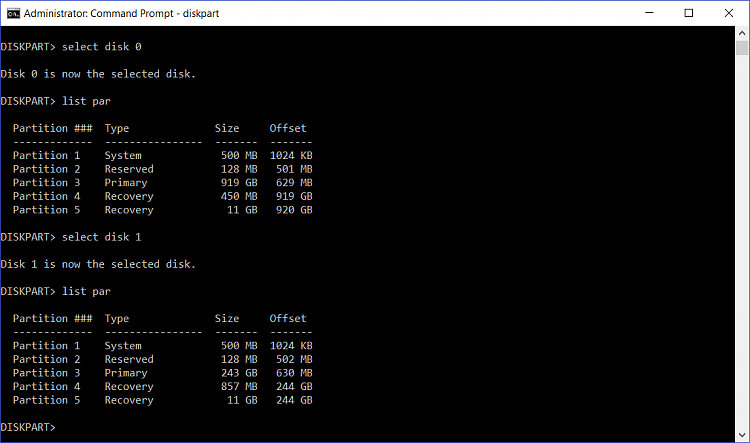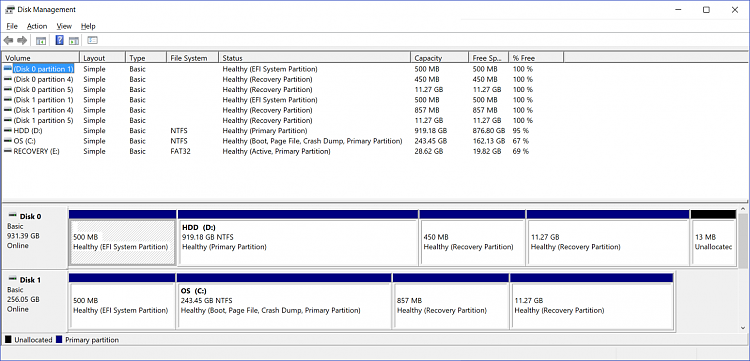New
#1
Will not boot except through recovery - every time
After having trouble with the Fall Creators Update not installing, I finally got it to install, but my computer would never shut down afterwards. I foolishly forced power off, and now am stuck with a bizarre boot problem, which I'll describe as well as I can below.
My system:
Alienware laptop with an M.2 SSD installed as boot device with Win 10. It also has a rotating HDD for data. The BIOS screen shows both drives installed. UEFI boot.
Symptoms:
- On every boot up, I get the blue screen error 0xC0000098 for missing BCD file.
- If I hit F12 for boot options while starting, I can see that the Windows Boot Loader option says it's on the HDD (which doesn't actually have an OS - hence the BCD error). There is no option for Windows Boot Loader on the disk with the SSD.
- If I plug in a USB recovery drive, I can boot to that and choose "Continue" and it loads Windows ok. (Odd symptom - it consistently shows my login screen twice; I enter my ID/pwd on each and then get in.)
- Once loaded, I can confirm that the SSD is accessible and appears to have all the files on it, including Windows and my applications.
- In Windows, Disk Management shows Disk 0 (the HDD) as healthy and Disk 1 (SSD) as healthy with boot partition identified. That's consistent with what it said when everything was working fine.
- Also from recovery, I can select "Use another OS", which shows me TWO selections that both say "Windows 10 on partition 9". Both of these work like choosing "Continue", in that I eventually get to a running state.
- Another possibly unrelated issue is that Chrome won't run anymore. I launch it, it shows up in the Task Manager, but never fully launches. Not sure if this is related or coincidence.
What doesn't work:
From Recovery / Advanced / Command Prompt:
- Running bootrec /scanos only finds windows.old on the SSD, but not the current windows installation
- Running bootrec /fixmbr returns "cannot find the file specified"
- Running bootrec /fixboot returns "cannot find the file specified"
- Running bootrec /rebuildbcd states that it can only find windows.old on the SSD and then errors out with "cannot find the file specified"
System Restore to the point just before the Windows Creator update failed, possibly because I can't get a clean boot.
At this point, I am at a loss of what to do next. It seems like all my files and the OS are still there, it just won't use them to boot. Perhaps the boot configuration is missing/corrupted and doesn't point to the SSD, where the OS actually is, but I can't figure out how to repair/recreate them. Or, key OS elements are actually missing, but that seems less likely since the computer eventually works once I boot it through Recovery.
Any help y'all can provide?
Thanks,
Scott


 Quote
Quote