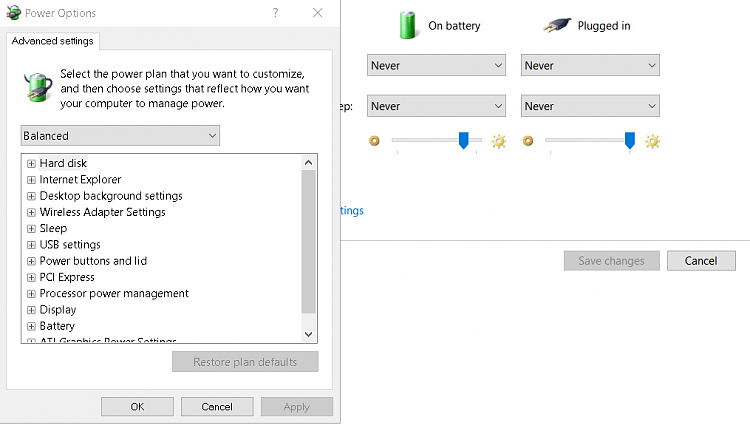New
#1
My laptop turns off the screen in 2 - 3 minutes.
This is fairly new behavior. I had changed power options to turn off the screen from 2 hours down to 1 hour when this began. What have I done wrong?
I only use the laptop plugged in so I didn't change the battery part of the power option.


 Quote
Quote