New
#11
Please run the preliminary drive tests and backups before uninstalling the languages.
Please run the preliminary drive tests and backups before uninstalling the languages.
I already macrium reflect server plus the drive to a image so just let me know what to do to uninstall the languages.
One of my drives had failure to boot after performing the steps so it is important to run chkdsk /x /f /r before the steps.
Read Chkdsk Log in Event Viewer in Windows 10 Performance Maintenance Tutorials
Please post the results into the thread.
Please post images of each disk management and Minitool partition wizard.
For disk management please widen the volume and status columns before posting.
After posting the minitool partition I'll follow up with some additional steps.
I already have the drive imaged so even if it had a failure, I'll just replace the SSD with another SSD. SSD's seem more fragile so I want to keep minimum usage on the SSD. I am sure the failure to boot has more to do with the drive hardware than the OS. That is why I always image or clone the drive before I do something risky since in the worse case scenario, I'll just restore to either the original drive assuming it's still good or to a new drive instead as I always keep a few spares even though it's 2TB SSD's.
Please post images of disk management and Minitool partition wizard.
Please post these images:
1) disk management (widened volume and status columns so the contents of the rows is in full view and not cut off)
2) mini tool partition wizard
3) mini tool partition wizard > right click EFI partition (100 MB FAT32) > left click explore > expand EFI > expand Microsoft > expand boot > post images into the thread
Last edited by zbook; 06 Dec 2017 at 23:43.
Sounds good, as not doing the chkdsk is good since that causes downtime and also lost of WeChat messages whenever the system is down as I have all my WeChat coming to the computer instead.
In any case, here is what you wanted:
1) disk management (widened volume and status columns so the contents of the rows is in full view and not cut off)
2) mini tool partition wizard
I tried extending the graphs on top but couldn't figure out how
3) mini tool partition wizard > right click EFI partition (100 MB FAT32) > left click explore > expand EFI > expand Microsoft > expand boot > post images into the thread
It seems I don't have a EFI partition if you look at #2 above.
Upon looking into this some more, EFI is only used on a system that uses UEFI which is determined using this method:
http://www.thewindowsclub.com/check-if-uefi-or-bios
It appears I have a BIOS system and not a UEFI system:
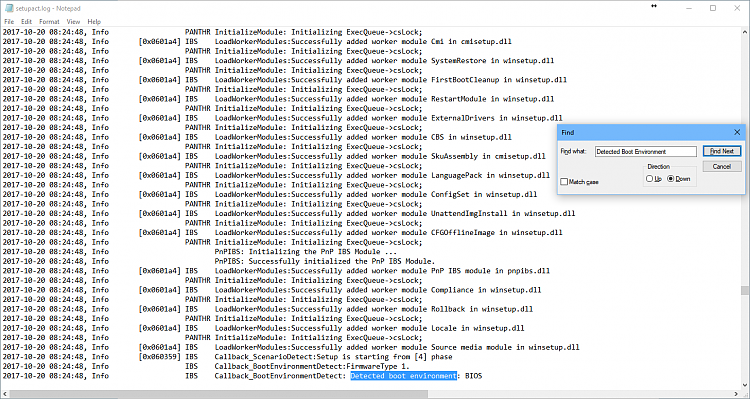
Open administrative command prompt and type:
1) diskpart
2) list disk
3) select disk 0
4) list volume
5) list partition
6) When these have completed > right click on the top bar or title bar of the administrative command prompt box > left click on edit then select all > right click on the top bar again > left click on edit then copy > paste into the thread
Here you go:
Open administrative command prompt and type:
1) diskpart
2) list disk
3) select disk 0
4) list volume
5) list partition
6) When these have completed > right click on the top bar or title bar of the administrative command prompt box > left click on edit then select all > right click on the top bar again > left click on edit then copy > paste into the thread
Microsoft Windows [Version 10.0.16299.98](c) 2017 Microsoft Corporation. All rights reserved.C:\WINDOWS\system32>diskpartMicrosoft DiskPart version 10.0.16299.15Copyright (C) Microsoft Corporation.On computer: VINCE-ASUSG74SXDISKPART> list disk Disk ### Status Size Free Dyn Gpt -------- ------------- ------- ------- --- --- Disk 0 Online 1907 GB 190 GB Disk 1 Online 1907 GB 0 BDISKPART> select disk 0Disk 0 is now the selected disk.DISKPART> list volume Volume ### Ltr Label Fs Type Size Status Info ---------- --- ----------- ----- ---------- ------- --------- -------- Volume 0 F DVD-ROM 0 B No Media Volume 1 C OS NTFS Partition 1691 GB Healthy System Volume 2 NTFS Partition 450 MB Healthy Hidden Volume 3 D DATA NTFS Partition 1907 GB HealthyDISKPART> list partition Partition ### Type Size Offset ------------- ---------------- ------- ------- Partition 1 Primary 25 GB 1024 KB Partition 2 Primary 1691 GB 25 GB Partition 3 Recovery 450 MB 1907 GBDISKPART>
Just a FYI, drive D is not used for anything except temp files that I put there.
The drive format that the computer has is Master Boot Record (MBR).
The drive format that I have been removing languages from are GUID partition table (GPT).
The GPT drives have the default location of languages on the EFI partition.
So when using Minitool partition wizard they are viewable by exploring this partition.
Then they can be uninstalled one at a time using administrative command prompt commands.
For advanced techniques I have a computer to practice advanced steps and that is in GPT.
For this advanced technique I don't have a practice option.
So hopefully someone else may be able to help you with the complete removal of the specific languages from the computer.
This is similar to the method that I use on GPT drives to remove languages and fonts:
https://support.microsoft.com/en-us/...alling-windows
Yes, like I said before. MBR and BIOS are the same. EFI/UEFI would have been detected as I pointed out earlier just like with msinfo32.
Didn't realize that GPT had languages elsewhere since I always thought with Windows, it would be just some command that force removes something or it's in the registry as I mentioned as basically I think the languages are actually not installed when I do the uninstall but because those three languages uses the US Keyboard with support for that character set instead of a separate keyboard, you can't just add a US Keyboard to it because the US Keyboard was what the language already installed. After that registry key delete, I can actually add any of the languages so it is probably already gone, just wished there was a way to make sure everything is gone. I wished I had a second computer currently since I in the process of remodeling the house so basically have been holding back on buying additional things.