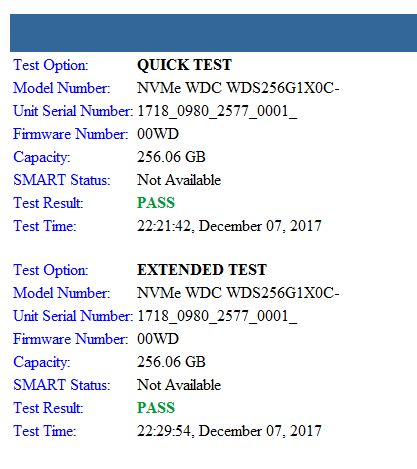New
#21
The webpage for the drivers displayed the latest available drivers with dates of February 2017.
There was no BIOS listed on this webpage.
The current BIOS: BIOS Version/Date American Megatrends Inc. 1.05.15RLS1, 7/5/2017 SMBIOS Version 3.0
Please open the website for the BIOS source to check to see if it is the most recent version and post a URL or hyperlink into the thread.
For Ccleaner uncheck memory dumps and windows logs.
For the WDC drive run:
Software and Firmware Downloads | WD Support
Please post images of the test results into the thread.


 Quote
Quote