New
#1
Screen keeps turning off despite changing it in Control Panel
I ran some diagnostic tools (System Mechanic) and it reset my settings for Screen Saving and Password.
I have reset them to 'Never' (see attachment), but obviously something else needs changed, because the Screen when dark and it wanted my password (which luckily I remembered).
So, what setting am I missing?
Thx
LeeFoo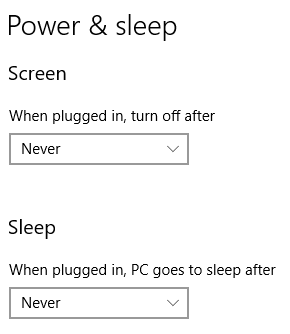


 Quote
Quote