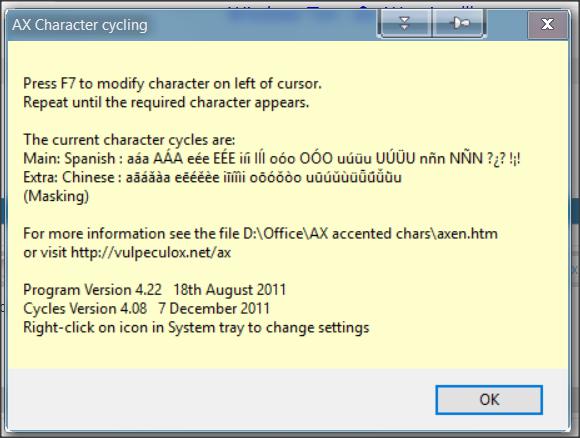New
#1
How to Make Spanish Accent over e - What else is there?
Okay, I learnt that to make the Spanish accent over the letter 'e' I first make sure that NUM LK is on and then I hold down the ALT key and press the following numbers on the number pads: 0233 and I get this - é. Viola!
So now I'm like, "What are all the characters I can get/make?" (I'm intrigued.)
Well, help me out fellow forum members! Is there an index/chart/listing that gives me all the special characters I can make?
Can you point me in the direction?
I tried BINGing/Googling but I only got a few characters. I want to know the full set, if available.
Thank you!


 Quote
Quote