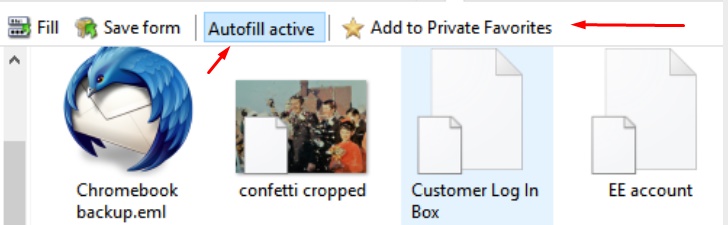New
#11
It looks like it could be the shortcut arrow overlay icon that's messed up on them.
As a test, restore the default shortcut arrow to see if that may sort this part for you.
Shortcut Arrow Icon - Change, Remove, or Restore in Windows 10 Customization Tutorials


 Quote
Quote