New
#1
Fall Creator's update (1709) broke the program index
I got the Fall Creator’s update recently, and it somehow broke Windows’ indexing of programs. I'm currently on Winver: 1709 (OS Build 16299.64).
Before the problem:
Windows 10/drive C: is installed on a 250GB SSD, but most programs are installed on a conventional 640 GB hard drive, D:.
This worked perfectly fine, as one could expect, so no specific weird things.
The problem:
Since the Fall Creator’s update, Windows somehow figured that all my programs are installed on C:. This has lead to the following 4 issues, which I presume all stem from the same problem:
- On the desktop, all shortcuts of programs on D: were changed to the same folder on C: (which doesn’t exist), and the original shortcut was copied to the desktop as well appending ‘(1)’.
- In the start menu, basically the same thing happened as on the desktop. Duplicates of shortcuts appeared, pointing to the actual location, while the original shortcut is changed to C:
- In the list of all installed programs, all programs are indeed present, but those installed on D: are missing an icon, and can’t be uninstalled – instead it gives an error that “C:\Program Files\Program_Name\uninstall.exe” can’t be found (because it doesn’t exist on C: )
- All default programs are broken, as it presents programs from D: as if they were located on C: in the proposed list (meaning they won’t work). When choosing “look for another app on this PC”, and choosing the correct program, it doesn’t remember that choice. This is confirmed in the 'Default Apps' part of 'Settings', where I simply cannot choose the majority of my programs.
What I’ve tried:
- For issues 1 and 2, going to the properties of the shortcut shows the shortcut points to a non-existing folder on C:. However, when I click ‘Open File Location’, it actually opens the correct folder on D:, while simultaneously changing the ‘Target’ and ‘Start in’ fields to the path on D:. When applied, this also fixes the shortcut icon. While this is labour-intensive, I could live with it as a solution, but it doesn’t fix the most important issues 3 & 4.
- I’ve tried forcing a re-index of the start menu shortcuts, but that didn’t change anything.
- I’ve restored Windows to a previous version, which solved all the issues, but that only confirms it’s indeed the Fall Creator’s update - it doesn’t really help (‘cause the update is kinda necessary, right?).
- I then re-installed the Fall update, but this time I uninstalled my anti-virus first, so it wouldn’t interfere. Same issues again.
- I also tried changing the default location of ‘Program Files’ in the registry, but that didn’t solve anything (and instead broke a lot of shortcuts pointing to C: )
Does anyone know how I can fix this mess?


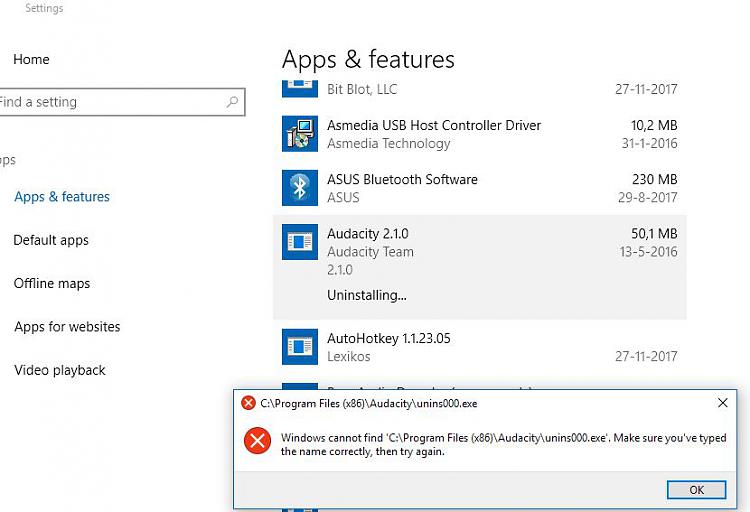
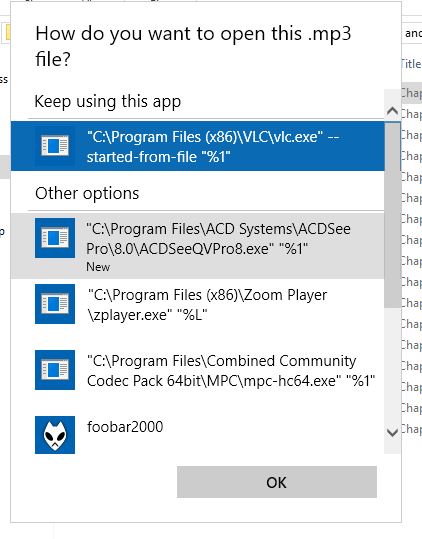
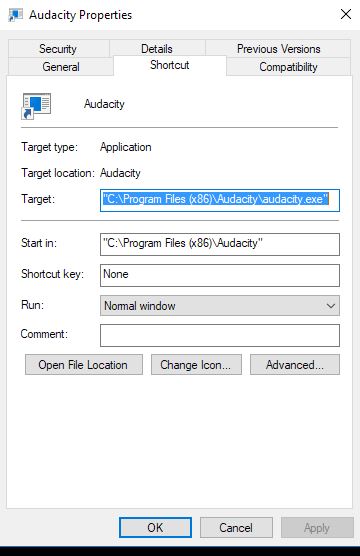
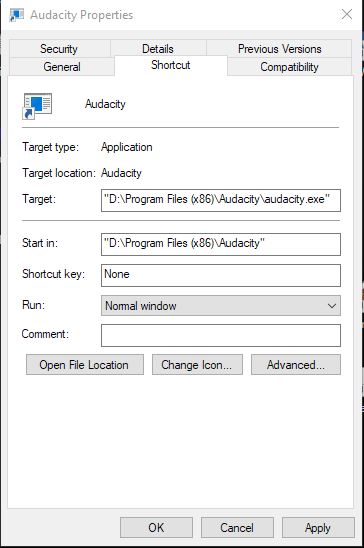

 Quote
Quote