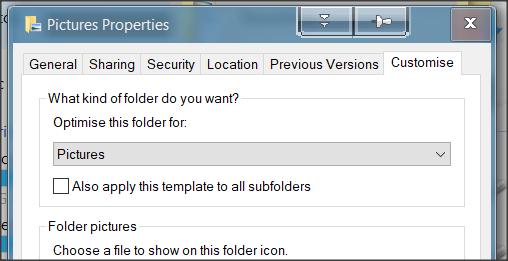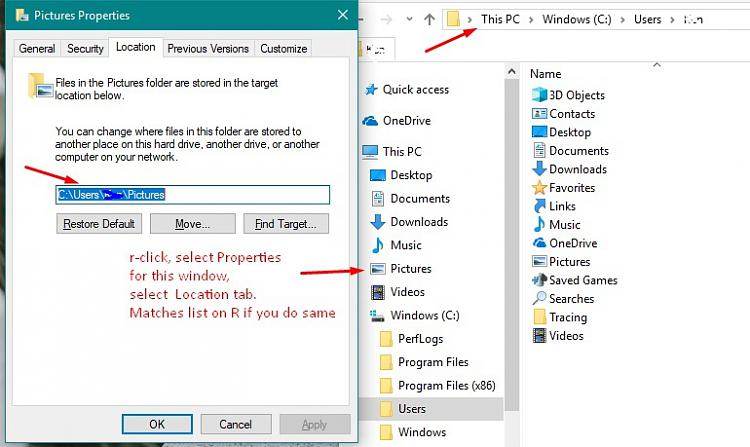New
#1
Correct Directory Location For Pictures Folder
Hi Guys,
I accidentally deleted my Pictures folder. Being the smart cookie that I am, I had it backed up. I copy and pasted my Pictures Folder to C:\Users\PeteyBoPetey\Pictures. Now Documents, Videos etc say file location is This PC. But Pictures file location is C:\Users\PeteyBoPetey\Pictures.
How do I make it say This PC/Pictures instead of C:\Users\PeteyBoPetey\Pictures?
Please be kind I'm 52 and new to computers. Psychologist said I need a hobby to relieve stress. Im about to throw the darned thing out the window. lol


 Quote
Quote