New
#1
Why my font colour in Control Panel is green?
Hello guys,
Using Win 10 got the same problem as i had in Win 7. All my system fonts are black or white (grey) but when i open Control Panel my font there is greenI know it's hyperlink font and i can easily change it Win 7 ... but unfortunately not in Win 10. Is there a way to change this green Control Panel font colour to black by editing registry in Win 10? I know that colours are in HKCU/Control Panel/Colors but don't know what to change there ...
Any help would be greatly appreciated. Thanks.


 Quote
Quote
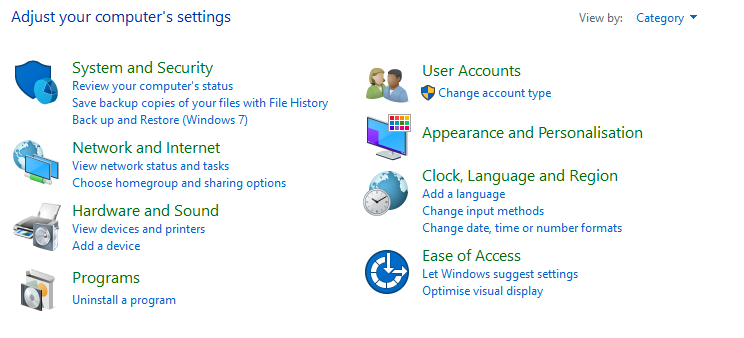

 I find it hard to decide for sure which areas are which - but then I've only used it for a couple.
I find it hard to decide for sure which areas are which - but then I've only used it for a couple.
