New
#1
Windows 10 Fall Creators Update - Windows Explorer - display corrupted
Ever since upgrading to Windows 10 Home x64 Fall Creators Update, what appears to happen is Windows Explorer will work correctly for up to 7 days from logging in but it seems like it is running out of resources or something since as little as 2 days or up to 7 days, it appears that Windows Explorer will not work correctly in displaying things as shown below when I open a folder or if I right clicked on a item as the later will only show a bunch of arrows instead of the actual items.
I have already tried killing and restarting the explorer.exe and dwm.exe processes but the results is still the same as only a reboot will fix it. Anyone has any ideas how to fix this and what is causing it?


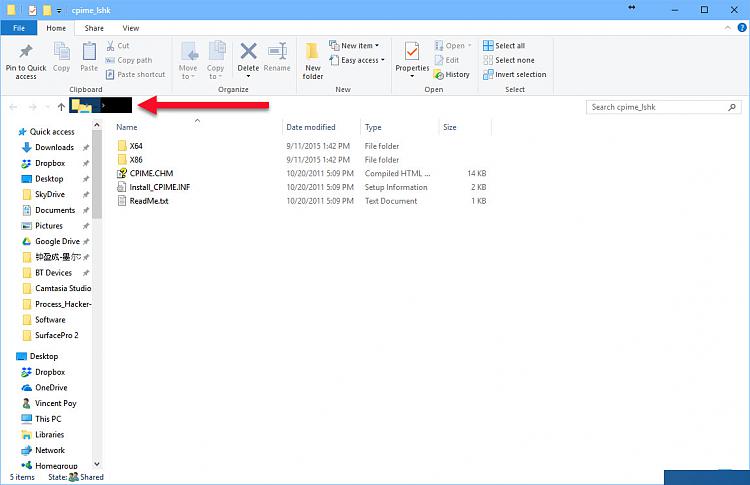

 Quote
Quote