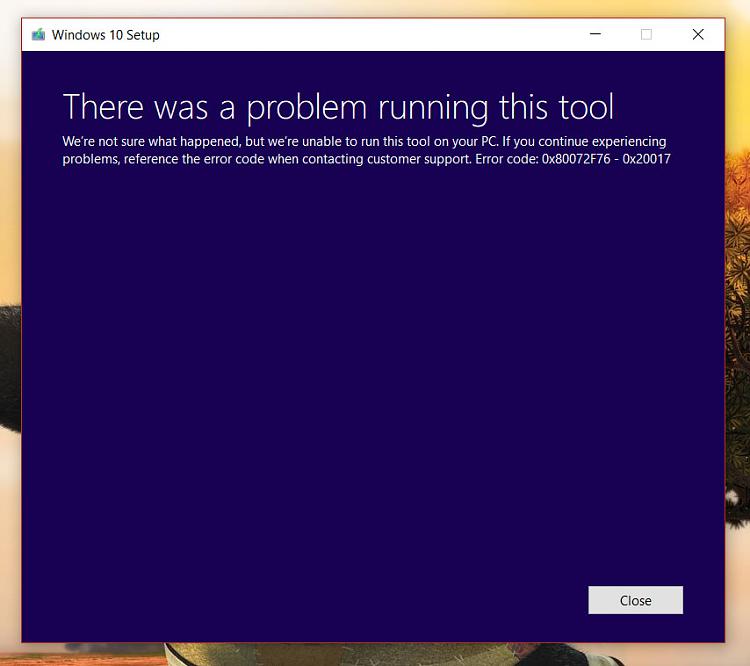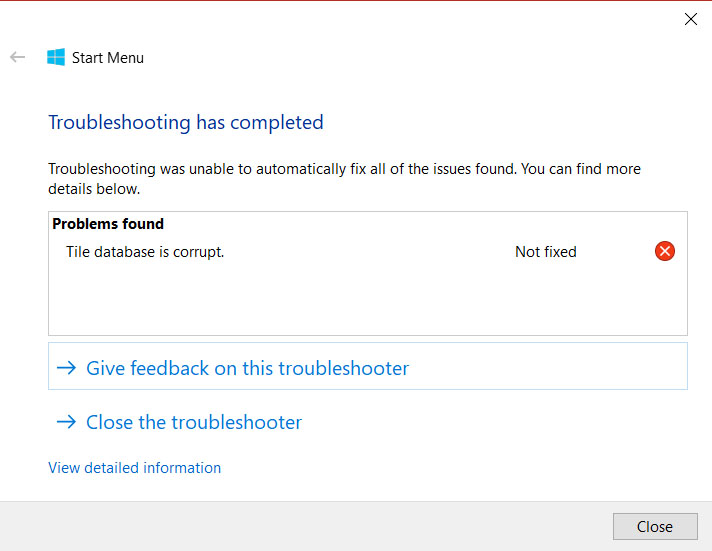New
#1
Start Menu Corrupted - ms-resource:appDisplayName
So lately I was faced by the following symptoms :
1 - Alot of apps not appearing on start menu where I can only run them through store
2 - Mysterious app called : ms-resource:appDisplayName appearing on start menu that can't be deleted / uninstalled
3 - All my previous sorted tiles were reseted
I managed to research and here is what I attempted along the way :
1 - I found number of pages that claimed start menu now is no longer a matter of links to sort , but more like yet another database managed by indexing service (which I doubt because it doesn't really show everything installed) and it suggested running re-indexing to sort start menu shortcut issues where I did that but status remained the same
2 - Suggestions of re-installing apps where the hidden apps still did not show after re-installation
3 - Suggestion to reset store using WSReset.exe (nothing)
4 - Suggestion to run Get-AppxPackage -AllUsers| Foreach {Add-AppxPackage -DisableDevelopmentMode -Register “$($_.InstallLocation)\AppXManifest.xml”} to totally reset the store (nothing)
5 - Suggestion to Run > shell:AppsFolder and then right click apps to find their locations and sort them where the apps showing are found their , their location lead to older windows folder structure of start menu where the rest of the missing software shows but they still wont show on start menu
So any hints on how to edit the bloody menu to reflect store apps installed and adding other missing installed software shortcuts ?


 Quote
Quote