New
#21
problem is still there after cumulative/tuesday update .112
problem is still there after cumulative/tuesday update .112
It seems that the "new" start menu is a bloody abortion.
Lots of problems, eh?
And even when it works I don't like it.
Instead I run Classic Shell. It replaces this "new" start menu with the classic one ... the same one that we had through Windows XP.
Just click the Start button and the menu looks just the same as it always did, before MS created the new monstrosity.
I used Classic Shell with Windows 7 for years, and now I use it with Windows 10.
BTW, with Classic Shell you can still access the "new" start menu. Just hold Shift before clicking the Start button.
But I so prefer the classic start menu that I never touch the new one.
This helped me Reset Start Layout in Windows 10 | Tutorials
but now I have another problem, when I click on app icon Windows Store opens instead of program itself.
This fixed it.
Download this Clear Tiles Cache
Run it as Administrator
Whola :)
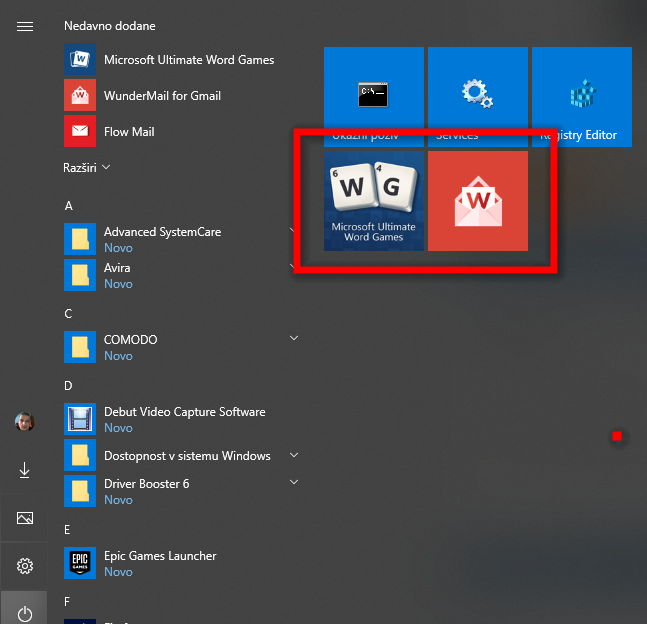
Last edited by Brink; 13 Jul 2019 at 08:27. Reason: updated link
Try to run files as normal too, not as Administrator.
Does this help Clear Thumbnail And Icon Cache
I recently received 1903 Windows 10 Upgrade but this ms-resource:appDisplayName was still there when I opened Start menu so I went to Google to investigate the problem aaand some time later I gathered and combined enough info and was able to solve this ms-resource:appDisplayName issue completely, now it's gone for me, not even Windows restart was needed but solution is kinda long and has several sources:
1) when you see "ms-resource:appDisplayName" at the end of Start menu u need to Win + R (Run) -> shell:AppsFolder then in opened folder to find this "ms-resource:appDisplayName" -> RightMouseButton (RMB) -> Create shortcut -> Windows can't create a shortcut here -> Yes -> go to Desktop and find newly created shortcut -> go to it's preferences -> there in Target u'll see package that causing this "ms-resource:appDisplayName" to appear at the end of Start. It may differ but for me it was Windows.ContactSupport_cw5n1h2txyewy!App
2) u need to go with instructions from this answer, Process Hacker and DB Browser for SQLite use .zip, it's faster coz it's portable imho
3) while in DB Browser for SQLite u won't be able to change IsInbox to 0 so easily as it was "in earlier Builds of Windows 10 prior to 1809" so u need to go with instructions from specific answer here (by SoftSonic83 Wednesday, November 7, 2018 1:01 AM) but never ever blindly use Automation and provided by author script on pastebin.com, triggers may differ for your Windows 10 build, also there's no need to "ATTENTION: ... expand the all the lines into multiline commands", all you need is to add ";" after each END before next CREATE so it should look like "... END;CREATE ...", I backed up to txt and deleted 13 triggers before I could freely change IsInbox to 0 for "ContactSupport", but I think 13 was too much, basically just 6 TRG_AFTER_UPDATE I guess would be enough tho I didn't try it that way, coz well we're UPDATING value from 1 to 0.
So for my current build 1903 18362.145 I got my backup txt file to look like:
4) to restore triggers after IsInbox changed for desired packages to desired value of 0 u need to use option Execute SQL in DB Browser for SQLite while StateRepository-Machine.srd database is still open and copy -> run backed up strings splitted by ";" from txt fileCode:CREATE TRIGGER TRG_AFTERINSERT_Package AFTER INSERT ON Package FOR EACH ROW BEGIN INSERT OR IGNORE INTO PackageIdentity (PackageFamily, PackageFullName) VALUES(NEW.PackageFamily, NEW.PackageFullName);UPDATE Sequence SET LastValue=LastValue+1 WHERE Id=2 ;INSERT INTO SRJournal(_Revision, _WorkId, ObjectType, Action, ObjectId, PackageIdentity, WhenOccurred, SequenceId)SELECT 1, workid(), 1, 1, NEW._PackageID, pi._PackageIdentityID, now(), s.LastValue FROM Sequence AS s CROSS JOIN PackageIdentity AS pi WHERE s.Id=2 AND pi.PackageFullName=NEW.PackageFullName;END; CREATE TRIGGER TRG_AFTERINSERT_PackageExtension_SRJournal AFTER INSERT ON PackageExtension FOR EACH ROW BEGIN UPDATE Sequence SET LastValue=LastValue+1 WHERE Id=2 ;INSERT INTO SRJournal(_Revision, _WorkId, ObjectType, Action, ObjectId, PackageIdentity, WhenOccurred, SequenceId)SELECT 1, workid(), 6, 1, NEW._PackageExtensionID, pi._PackageIdentityID, now(), s.LastValue FROM Sequence AS s CROSS JOIN PackageIdentity AS pi CROSS JOIN Package AS p WHERE s.Id=2 AND pi.PackageFullName=p.PackageFullName AND p._PackageID=NEW.Package AND NEW.Category NOT LIKE 'windows.activatableClass%';END; CREATE TRIGGER TRG_AFTERINSERT_PackageFamily_SRJournal AFTER INSERT ON PackageFamily FOR EACH ROW BEGIN UPDATE Sequence SET LastValue=LastValue+1 WHERE Id=2 ;INSERT INTO SRJournal(_Revision, _WorkId, ObjectType, Action, ObjectId, PackageFamily, WhenOccurred, SequenceId)SELECT 1, workid(), 5, 1, NEW._PackageFamilyID, NEW._PackageFamilyID, now(), s.LastValue FROM Sequence AS s WHERE s.Id=2 ;END; CREATE TRIGGER TRG_AFTERINSERT_PackageMachineStatus AFTER INSERT ON PackageMachineStatus FOR EACH ROW BEGIN UPDATE Sequence SET LastValue=LastValue+1 WHERE Id=2 ;INSERT INTO SRJournal(_Revision, ObjectType, Action, ObjectId, PackageIdentity, WhenOccurred, SequenceId)SELECT 1, 12, 1, NEW._PackageMachineStatusID, NEW.PackageIdentity, now(), s.LastValue FROM Sequence AS s WHERE s.Id=2 ;END; CREATE TRIGGER TRG_AFTERINSERT_PackageUserStatus_SRJournal AFTER INSERT ON PackageUserStatus FOR EACH ROW BEGIN UPDATE Sequence SET LastValue=LastValue+1 WHERE Id=2 ;INSERT INTO SRJournal(_Revision, ObjectType, Action, ObjectId, PackageIdentity, User, WhenOccurred, SequenceId)SELECT 1, 13, 1, NEW._PackageUserStatusID, NEW.PackageIdentity, NEW.User, now(), s.LastValue FROM Sequence AS s WHERE s.Id=2 ;END; CREATE TRIGGER TRG_AFTERINSERT_PackageUser_PackageFamilyUser AFTER INSERT ON PackageUser FOR EACH ROW WHEN is_triggers_enabled()BEGIN INSERT OR IGNORE INTO PackageFamilyUser (PackageFamily, User, WhenInstalled, _Revision)SELECT p.PackageFamily, NEW.User, now(), 1 FROM Package AS p INNER JOIN PackageUser AS pu ON pu.Package=p._PackageID WHERE (SELECT EXISTS(SELECT 1 FROM User WHERE _UserID=NEW.User AND UserSid<>X'010100000000000512000000'))AND NEW.Package=p._PackageID;END; CREATE TRIGGER TRG_AFTERINSERT_PackageUser_SRJournal AFTER INSERT ON PackageUser FOR EACH ROW BEGIN UPDATE Sequence SET LastValue=LastValue+1 WHERE Id=2 ;INSERT INTO SRJournal(_Revision, _WorkId, ObjectType, Action, ObjectId, User, PackageIdentity, WhenOccurred, SequenceId)SELECT 1, workid(), 2, 1, NEW._PackageUserID, NEW.User, pi._PackageIdentityID, now(), s.LastValue FROM Sequence AS s CROSS JOIN Package AS p CROSS JOIN PackageIdentity AS pi ON pi.PackageFullName=p.PackageFullName WHERE s.Id=2 AND p._PackageID=NEW.Package AND pi.PackageFullName=p.PackageFullName;UPDATE Sequence SET LastValue=LastValue+1 WHERE Id=2 ;INSERT INTO SRJournal(_Revision, _WorkId, ObjectType, Action, ObjectId, User, PackageIdentity, ApplicationIdentity, WhenOccurred, SequenceId)SELECT 1, workid(), 14, 1, NEW._PackageUserID, NEW.User, pi._PackageIdentityID, ai._ApplicationIdentityID, now(), s.LastValue FROM Sequence AS s CROSS JOIN PackageIdentity AS pi CROSS JOIN Package AS p CROSS JOIN ApplicationIdentity AS ai CROSS JOIN Application AS a WHERE s.Id=2 AND p._PackageID=NEW.Package AND pi.PackageFullName=p.PackageFullName AND a.Package=p._PackageID AND ai.ApplicationUserModelId=a.ApplicationUserModelId;END; CREATE TRIGGER TRG_AFTER_UPDATE_PackageExtension_SRJournal AFTER UPDATE ON PackageExtension FOR EACH ROW BEGIN UPDATE Sequence SET LastValue=LastValue+1 WHERE Id=2 ;INSERT INTO SRJournal(_Revision, _WorkId, ObjectType, Action, ObjectId, PackageIdentity, WhenOccurred, SequenceId)SELECT 1, workid(), 6, 2, NEW._PackageExtensionID, pi._PackageIdentityID, now(), s.LastValue FROM Sequence AS s CROSS JOIN PackageIdentity AS pi CROSS JOIN Package AS p WHERE s.Id=2 AND pi.PackageFullName=p.PackageFullName AND p._PackageID=NEW.Package AND NEW.Category NOT LIKE 'windows.activatableClass%';END; CREATE TRIGGER TRG_AFTER_UPDATE_PackageFamily_SRJournal AFTER UPDATE ON PackageFamily FOR EACH ROW BEGIN UPDATE Sequence SET LastValue=LastValue+1 WHERE Id=2 ;INSERT INTO SRJournal(_Revision, _WorkId, ObjectType, Action, ObjectId, PackageFamily, WhenOccurred, SequenceId)SELECT 1, workid(), 5, 2, NEW._PackageFamilyID, NEW._PackageFamilyID, now(), s.LastValue FROM Sequence AS s WHERE s.Id=2 ;END; CREATE TRIGGER TRG_AFTER_UPDATE_PackageMachineStatus_SRJournal AFTER UPDATE ON PackageMachineStatus FOR EACH ROW BEGIN UPDATE Sequence SET LastValue=LastValue+1 WHERE Id=2 ;INSERT INTO SRJournal(_Revision, ObjectType, Action, ObjectId, PackageIdentity, WhenOccurred, SequenceId)SELECT 1, 12, 2, NEW._PackageMachineStatusID, NEW.PackageIdentity, now(), s.LastValue FROM Sequence AS s WHERE s.Id=2 ;END; CREATE TRIGGER TRG_AFTER_UPDATE_PackageUserStatus_SRJournal AFTER UPDATE ON PackageUserStatus FOR EACH ROW BEGIN UPDATE Sequence SET LastValue=LastValue+1 WHERE Id=2 ;INSERT INTO SRJournal(_Revision, ObjectType, Action, ObjectId, PackageIdentity, User, WhenOccurred, SequenceId)SELECT 1, 13, 2, NEW._PackageUserStatusID, NEW.PackageIdentity, NEW.User, now(), s.LastValue FROM Sequence AS s WHERE s.Id=2 ;END; CREATE TRIGGER TRG_AFTER_UPDATE_PackageUser_SRJournal AFTER UPDATE ON PackageUser FOR EACH ROW BEGIN UPDATE Sequence SET LastValue=LastValue+1 WHERE Id=2 ;INSERT INTO SRJournal(_Revision, _WorkId, ObjectType, Action, ObjectId, User, PackageIdentity, WhenOccurred, SequenceId)SELECT 1, workid(), 2, 2, NEW._PackageUserID, NEW.User, pi._PackageIdentityID, now(), s.LastValue FROM Sequence AS s CROSS JOIN Package AS p CROSS JOIN PackageIdentity AS pi ON pi.PackageFullName=p.PackageFullName WHERE s.Id=2 AND p._PackageID=NEW.Package AND pi.PackageFullName=p.PackageFullName;END; CREATE TRIGGER TRG_AFTER_UPDATE_Package_SRJournal AFTER UPDATE ON Package FOR EACH ROW BEGIN UPDATE Sequence SET LastValue=LastValue+1 WHERE Id=2 ;INSERT INTO SRJournal(_Revision, _WorkId, ObjectType, Action, ObjectId, PackageIdentity, WhenOccurred, SequenceId)SELECT 1, workid(), 1, 2, NEW._PackageID, pi._PackageIdentityID, now(), s.LastValue FROM Sequence AS s CROSS JOIN PackageIdentity AS pi WHERE s.Id=2 AND pi.PackageFullName=NEW.PackageFullName;END;
5) check that triggers is in place as they were before and IsInbox is 0 where u need it
6) write changes back to database with specific button then close database and exit DB Browser for SQLite app
7) exit Process Hacker app
8) open Windows PowerShell (Admin)
9) run command: Get-AppxPackage -all *ContactSupport* where ContactSupport is the notable part of troubled package name, for me it was basically ContactSupport, as a result u should get several strings with info about *installed* problematic package
10) run command: Get-AppxPackage -all *ContactSupport* | Remove-AppxPackage -AllUsers to uninstall this god damn package, this command would return error and do nothing while IsInbox was set to 1, that's why we were needed to set it to 0!
11) run command 9) again to see that it was just executed correctly and no result was posted coz yeaah we finally deleted troubled package
12) now you need to run this code to delete Start menu cache and have it being rebuilt upon explorer.exe restart, WARNING: it's only for 1903 and I guess above!
To run this code create new txt file, copy code there and save as .bat (Batch file) then run it, explorer (Desktop) will restart:
For 1809 and below use code from answer here:Code:@echo off taskkill /f /im explorer.exe taskkill /f /im StartMenuExperienceHost.exe timeout /t 3 /NOBREAK > nul del %localappdata%\Packages\Microsoft.Windows.StartMenuExperienceHost_cw5n1h2txyewy\TempState\* /q timeout /t 1 /NOBREAK > nul start explorer @echo on
13) now when explorer restarted you can open Start menu, scroll all the way down and see "ms-resource:appDisplayName" finally GONE! Congratulations!Code:@echo off taskkill /f /im explorer.exe taskkill /f /im shellexperiencehost.exe timeout /t 3 /NOBREAK > nul del %localappdata%\Packages\Microsoft.Windows.ShellExperienceHost_cw5n1h2txyewy\TempState\* /q timeout /t 1 /NOBREAK > nul start explorer @echo on
PS you need to run .bat file on every profile of your Windows 10 machine that was affected by "ms-resource:appDisplayName" and troubled package behind it.
I can confirm this method works on 1903. I used this to solve the same issue but with HolographicFirstRun. However I did do things slightly differently than the above method which maybe or may not be more or less complicated.
I simply copied the AppRepository Folder then edited StateRepository-Machine.srd using the steps as described above. I then booted up into Hiren's BootCD to copy the edited files back while the Windows install was powered off. I then rebooted and performed the powershell steps.
For me the /bat script did not work, so I simply went to the folder, opened task manager used that to end StartMenuExperienceHost.exe then deleted the folders myself. After which the entry disappeared.
Just a side note, I also had trouble at first uninstalling due to as missing .xml for the said app. I actually had to make an 1803 VM just to obtain this, I used the Hiren's method again to copy this into AppRepository, once this was done it uninstalled just fine. If anybody is getting a similar error for the HolographicFirstRun App I can post the .xml.
Otherwise this solved the issue, thanks op for providing detail and links, had this issue since 1809 and finally good to have a complete method (tried database before but could not change IsInbox!) Again thank you op.
https://i.imgur.com/3QltiHL.png
Anyone know how to remove these two after 1903 upgrade?