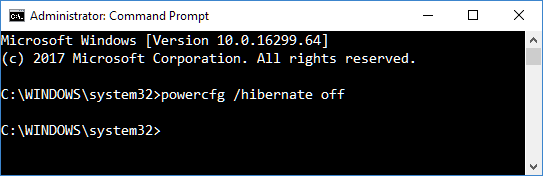New
#1
Desktop file 'gone'
After the latest updates (2 days ago) I got the message that backing up & synchronizing in Edge is no longer possible because the map Desktop cannot be traced, and would I be so kind to "Search or Stop synchronizing." A Search only results in "Desktop - This map is empty". But I still have my Directory, and my start up Desktop image with the shortcuts. I just want backing up / synchronizing back...


 Quote
Quote
 You type these in a command prompt or Windows powershell ... duuuhh
You type these in a command prompt or Windows powershell ... duuuhh