New
#11
Desktop file 'gone'
-
-
New #12
mrgeek & Bree, I did this. But with Enter nothing happened. So I'm not sure now if the prompts have gotten through.
I have good news too, just found a Taskbar message from 50 minutes ago that Back Up & Synchronizing have been Updated. Means to me that it's working again. And that was what I wanted.
I have no further problems. Actually, since I got Win10 I have no problems at all, the best OS ever. How long did it Microsoft take to reach such perfection? 30 years?
All I learned today will be forgotten next week... Nevertheless thanks for the help, folks, I really appreciate it.
-
New #13
Ow, one more question. According to my view on computerlife I must be able to see in Regedit if these keys now show Off, right? Or aren't they featured there? Can't find them.
-
New #14
"But with Enter nothing happened. So I'm not sure now if the prompts have gotten through."
Nothing will, it just goes to next space for a new command. Verify by going to Settings/System/Power & sleep/Related Settings/Additional power settings/Choose what the power buttons do. Hibernate and Fast Startup will not appear in the options at bottom, like this -

"Back Up & Synchronizing have been Updated. Means to me that it's working again. And that was what I wanted. I have no further problems."
 Please mark your topic Solved so Others with this problem can more easily find in Forum Search. Have great day.
Please mark your topic Solved so Others with this problem can more easily find in Forum Search. Have great day.
-
New #15
Okay, all markings are as I want them. Thanks, I'll switch the Solved on.
Related Discussions

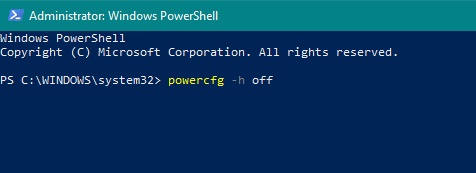

 Quote
Quote