New
#1
Two RuntimeBroker.exe at startup
-
-
New #2
You know what i never notice two or more instances of RuntimeBroker.exe in Task Manger. The RuntimeBroker.exe is stored in C:\Windows\System32 folder if the RuntimeBroker.exe not running from C:\Windows\System32 folder then you have malware infection.
-
-
New #4
Every RuntimeBroker.exe runs from C:\Windows\System32\ ... So I guess it's ok. Well, before 1709 I've no RuntimeBroker.exe starting with Windows and staying in.
-
-
New #6
What exactly is the problem? Computers run programs all the time. Runtime Broker is a normal program.
-
-
-
-
New #9
I also have 5 running, no problems. But same question, Why? What is not working properly?
Disabling may affect use of some programs, some information pages found by Search:
disable runtime broker at DuckDuckGo
-
New #10
RuntimeBroker.exe gets triggered by Universal apps, and if the process ends, all currently open apps will immediately fully close. Runtime Broker handles checking if an app is declaring all of its permissions (like accessing your Photos) and informing the user whether or not it’s being allowed.
Related Discussions

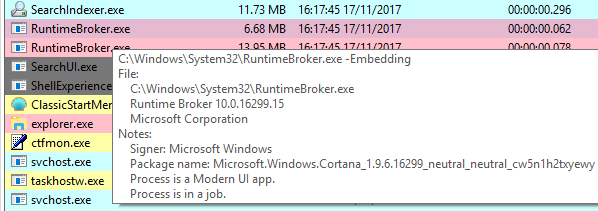
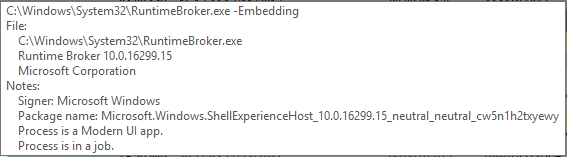

 Quote
Quote

