New
#1
I cant remove the languages below
-
-
New #2
If you want to remove keyboard languages (which I think is what you're saying) then one way is this:

Click Options ->
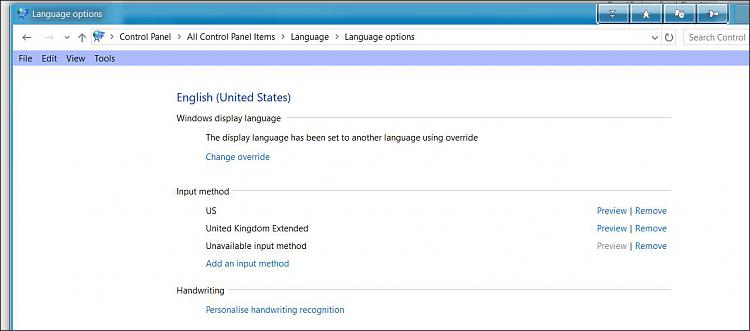
And see
Language - Add, Remove, and Change in Windows 10 General Tips Tutorials
-
New #3
I tried all options I can't control the 2 languages I want to remove, the system only showing me 2 in the options and 4 in the task barLast edited by Ahmmad Hegazy; 12 Nov 2017 at 14:47. Reason: Spelling
-
New #4
If you want to completely remove languages from the computer and never view them again there are additional options.
First display some information:
1) open administrative command prompt and type or copy and paste: Lpksetup /u
2) When these have completed > right click on the top bar or title bar of the administrative command prompt box > left click on edit then select all > right click on the top bar again > left click on edit then copy > paste into the thread
3) let us know whether you want a permanent method (completely deletes them from the computer with no option to click and use again) (you would need to download language packs to have the language available again)
-
New #5
Thank you for your time, bro. This option you give it me also control the 2 languages installed, I m talking about the other 2 it never shown in any settings or optional panel , when I rebooted the system or restart or turn on the system the task bar only showing 2 if I clicked language preference it ll go to ) settings) region and languages, the task bar will displayed the 4 languages I can't control them , and region and language will show only 2 languages in setting window, I ve never see this in all windows 10 versions from 1511 till 1703 its just only in 1709 , did u got it or understand me ( I can't speak English very well ) sorry about that
-
New #6
In post #2 dalchina posted this link:
Language - Add, Remove, and Change in Windows 10 General Tips Tutorials
What progress were you able to make with the link?
The problem that you are experiencing is not yet clear.
Is the problem that you are unable to delete languages?
If so do you want to permanently delete them from the computer?
-
New #7
The problem is that I want to remove 2 of the 4 languages in the bar
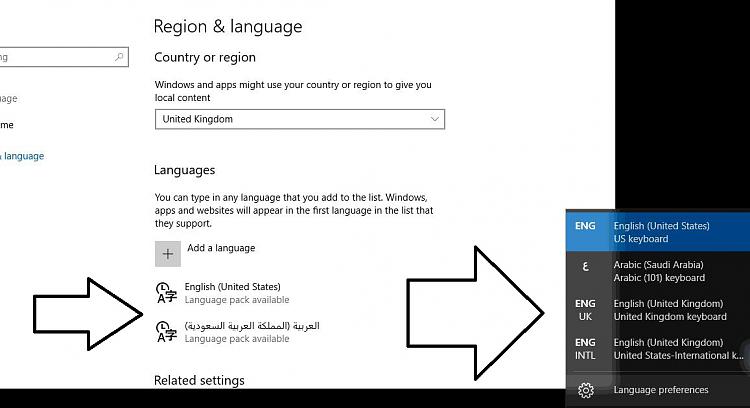
thnx bro for your time I found the solution.
1st. I download & installed all the languages pack that i want to use and also all the features of the languages
2nd. set the region and the system language to the language i wanna use and remove all the language in the bar
3rd. from the language I set before I just click option and choose the language i wanna use in keyboard
A-

B-
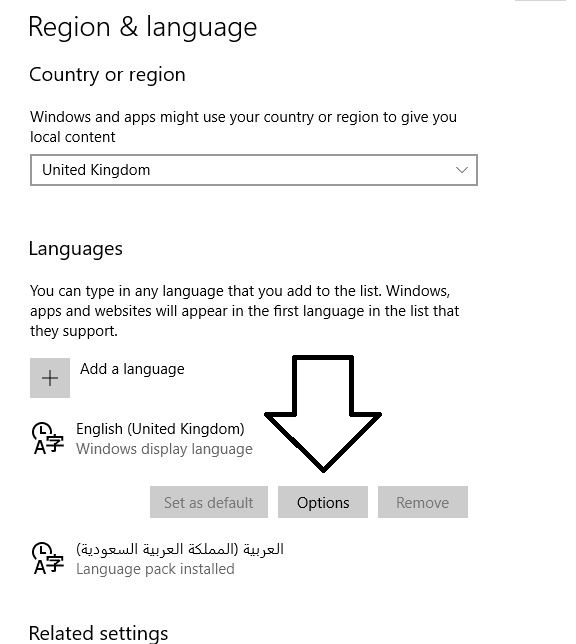
C-

D-
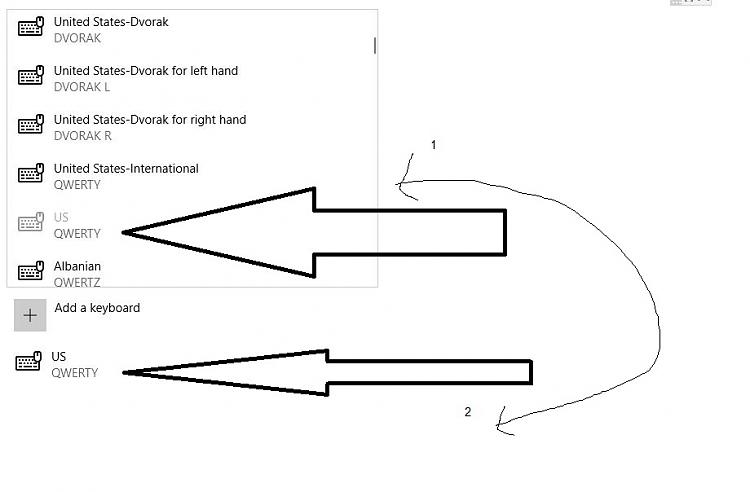
4th.check this screen shot , Make this settings like this
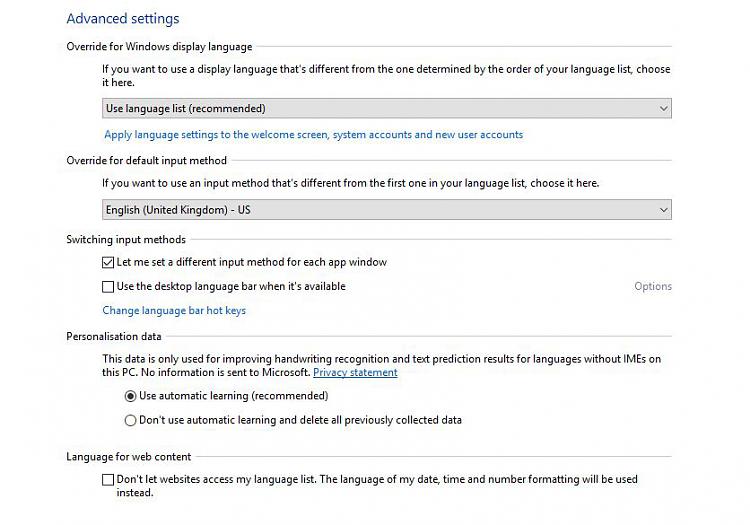
thats all I want
Last edited by Ahmmad Hegazy; 15 Nov 2017 at 07:24.
Related Discussions



 Quote
Quote