New
#11
Stuck on converting ESD to WIM File using a script tool
-
-
New #12
Your install.esd only contains a single index ie. 1 so if you use index 8 which does not exist ==> error
My install.esd for Windows 10 version 1709 contains 9 indices, each represents a Windows edition. In the screen shot, 8 is for Windows 10 Pro:
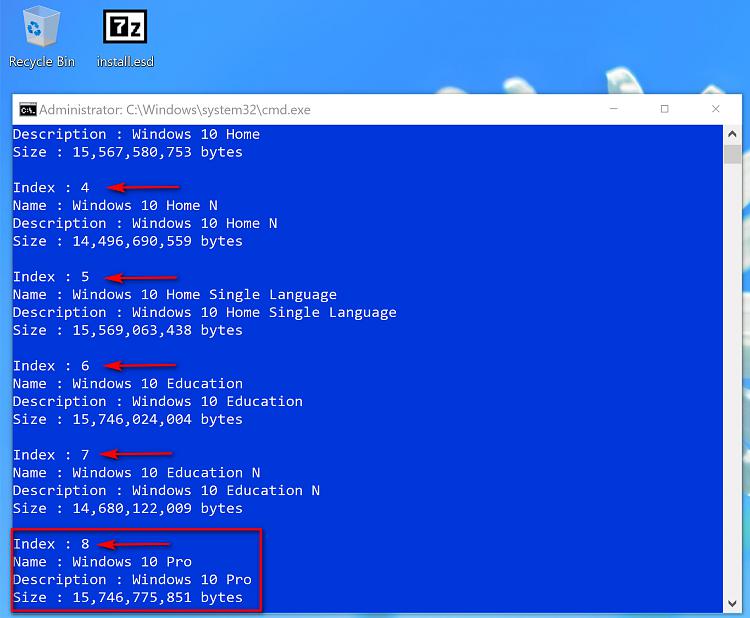
Using index 8, I only want to build an install.wim for Windows 10 Pro only. Note that it only took 30 seconds to complete.

Get the info on the newly created install.wim, I only get Windows 10 Pro.
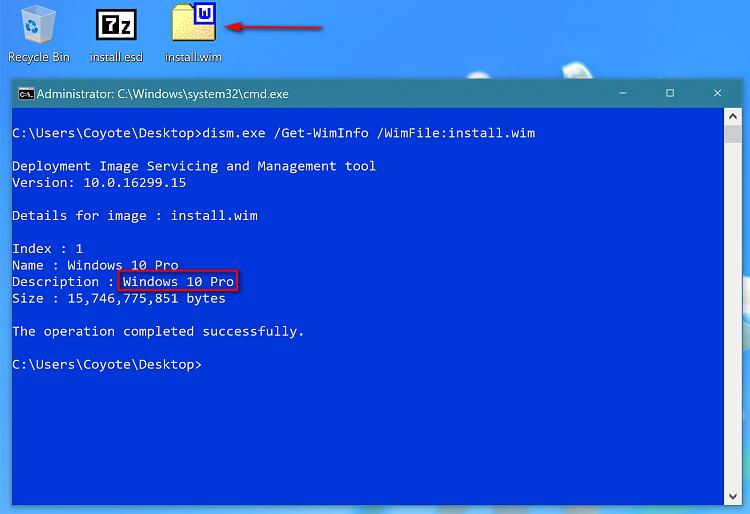
So if you get an error. then either something is wrong with this install.esd or itn does not allow to mount. Some members in this forum might remember this: there was time that the ISO downloaded from MCT did not allow to mount, we had to download the version from Techbench for it to work. As I said earlier, they used different compression algorithm which allow to read and use to install but not modify. You might want to re-download from a different source.
-
New #13
Please follow my instructions at below link, i hope the instructions will be helpful for your issue.
How To Convert install.esd to install.wim Image File
-
New #14
-
New #15
Thank you for letting us know that all is now well!
Related Discussions


 Quote
Quote