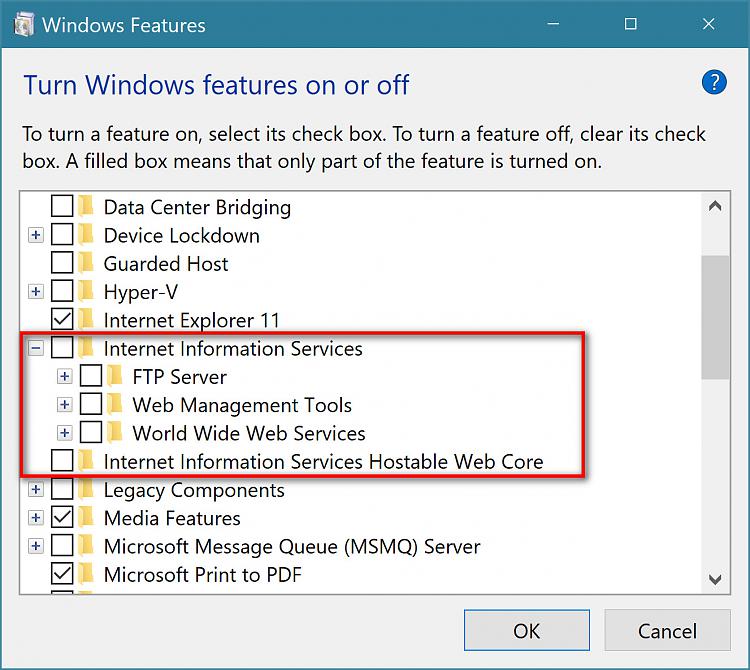New
#1
Can't delete inetpub folder
-
-
New #2
Do you use your PC to develop Website ? IIS is needed to run as a Web Server. If not, click on start and type:Control and run control panel-> programs & Features ->Turn Windows Features on or off then uncheck "Internet Information Service"
-
New #3
I upgraded Windows 7 to 10 and, it has been years, but I played with IIS services. What bothers me is the "Windows Process Activation Service" that appears to be running.
-
New #4
-
New #5
Well this presents an interesting problem. I turned off IIS and killed Service Host, but it just restarts and throws a .tmp file into the folder every time and locks it. Got to be another service running that is activating Service Host.
-
New #6
Hey rdwray,
Been awhile since I've used IIS. Uninstalling it should have removed it services (IIS Admin, SMTP, World Wide Web Publishing) , but I'd double check services for those and if they still exist, set their startup type to manual or disabled.
-
-
New #8
Yep, turned all those off. Finally shut down "Windows Process Activation Service" and that did it. Apparently this service starts with IIS in a manual state and has to be shut down manually.
-
-
New #9
I know this is an old thread but after the recent update to 21H2 this folder showed up. I've turned off all of the above but the folder remains. Can I simply delete it?
-
Related Discussions

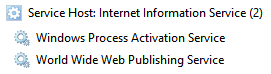

 Quote
Quote