New
#1
Update messed several things up on my laptop.
-
-
New #2
how do you change the border width of the windows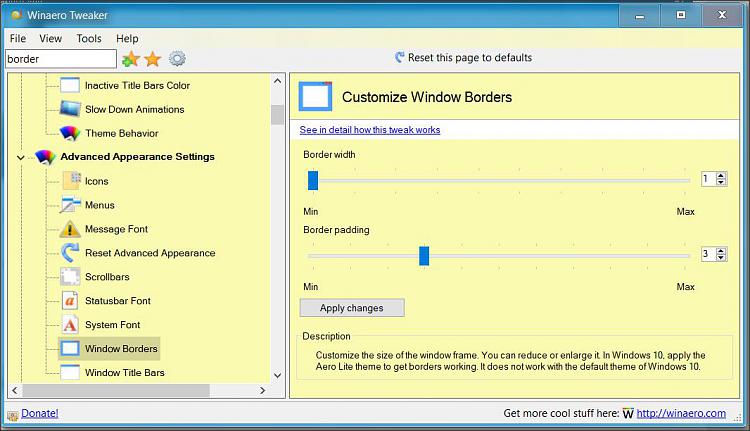
fromAs for Windows 10, its default theme does not draw any border. This theme is modified by Microsoft and can't have borders at all. However, if you activate and apply the hidden Aero Lite theme, you will be able to manage borders using the Registry or by using Winaero Tweaker.
How to reduce window border size in Windows 8, Windows 7 and Windows Vista - Winaero
Enable the hidden Aero Lite theme in Windows 10 - Winaero
Install Aerolite Theme in Windows 10 Customization Tutorials
Winaero Tweaker
-
New #3
-
New #4
Volume- feel free to search the tutorial section here:
Windows 10 Tutorial Index Tutorials
Use Old or New Volume Control UI in Windows 10 General Tips Tutorials
- or use Winaero's tweaker.
-
-
New #6
Related Discussions

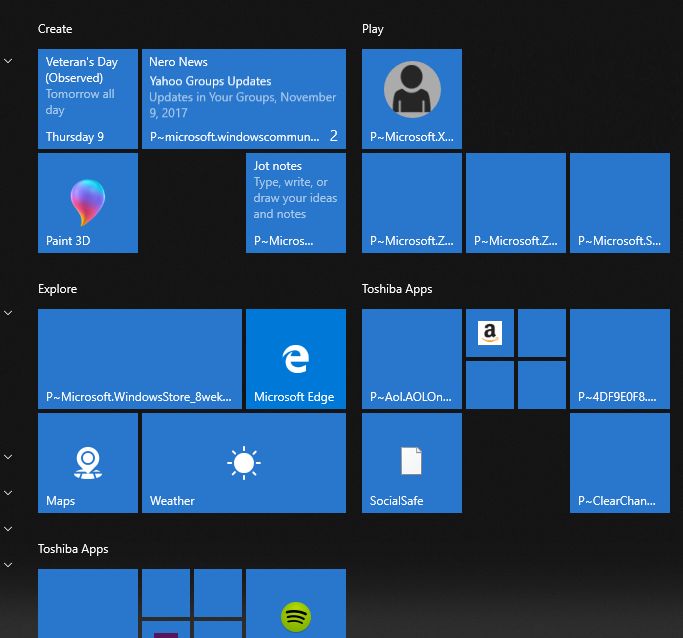

 Quote
Quote