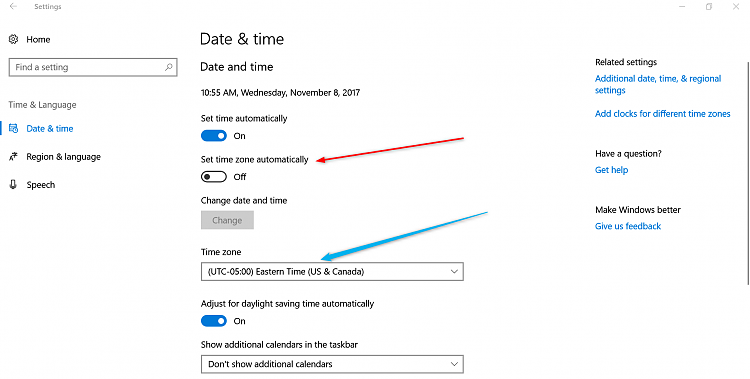New
#1
Clock reverts to wrong time after a reboot
Having an issue when rebooting LINX tablets where the clock will revert to an hour behind or sometimes further. Have tried numerous ways of changing the time to correct which it does, but when you restart the tablet, it always goes back to the wrong time.
This happens whether you are on a local account or administrator account. Have also tried turning daylight saving off but again, after a restart this is turned back on.
Microsoft support haven't been much help so wondering if anyone else has any ideas as to why this keeps happening?
Thanks


 Quote
Quote