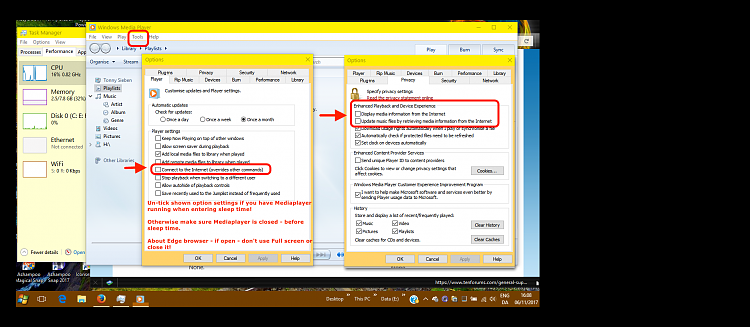New
#1
Sleep Issues
My computer isn't wanting to sleep. Below is the command it gave me. It's the Acer that I recently had trouble with.
Microsoft Windows [Version 10.0.16299.19]
(c) 2017 Microsoft Corporation. All rights reserved.
C:\WINDOWS\system32>powercfg -requests
DISPLAY:
[PROCESS] \Device\HarddiskVolume4\Windows\SystemApps\Microsoft.MicrosoftEdge_8wekyb3d8bbwe\MicrosoftEdgeCP.exe
Media element power request for full screen
SYSTEM:
[DRIVER] Realtek High Definition Audio (HDAUDIO\FUNC_01&VEN_10EC&DEV_0662&SUBSYS_10258100&REV_1003\4&38e1bdd4&0&0001)
An audio stream is currently in use.
[PROCESS] \Device\HarddiskVolume4\Program Files\Windows Media Player\wmpnetwk.exe
Media Sharing has been enabled through Windows Media Player.
[PROCESS] \Device\HarddiskVolume4\Windows\SystemApps\Microsoft.MicrosoftEdge_8wekyb3d8bbwe\MicrosoftEdgeCP.exe
Media element power request for full screen
AWAYMODE:
None.
EXECUTION:
None.
PERFBOOST:
None.
ACTIVELOCKSCREEN:
None.
C:\WINDOWS\system32>


 Quote
Quote