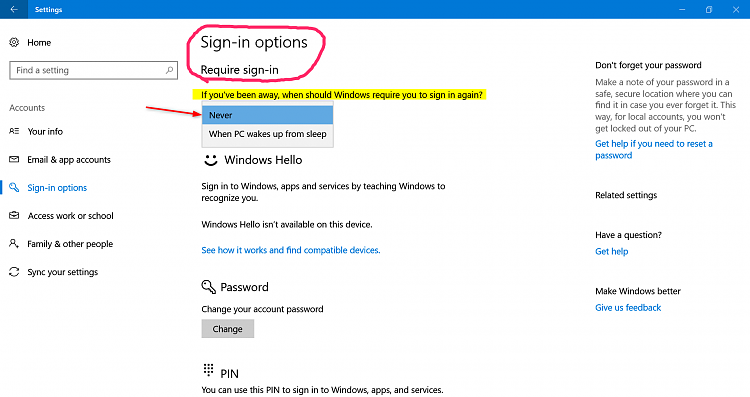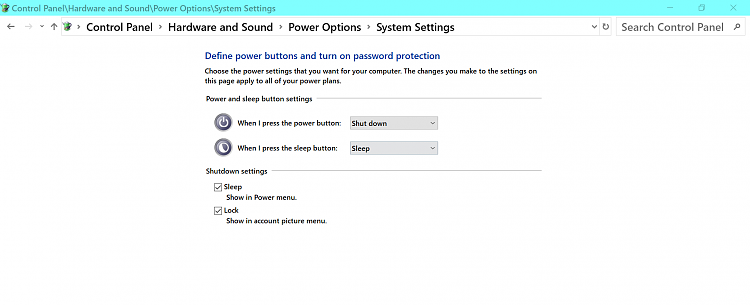New
#1
Tried to enable num lock key on bootup and now I'm locked out
My laptop is new (I'm using an old laptop now) and tried to fix the num lock key constantly going off every time I reboot. I thought I found instructions on how to enable from a Win 10 forum but actually ended up on some other site. Here's the link:
http://www.thewindowsclub.com/numloc...up-windows-7-8
I followed the instructions and disabled fast startup and now I'm locked out of my laptop. It won't let me change my password and there's a message on the password screen that says "num lock key is on."
I've tried turning the num lock key off and then back on again but that message remains. When I type in my password and hit enter, it looks like it's going to let me in and then it reverts back to the password screen. There is no prompt from the password screen allowing me to reset my password.


 Quote
Quote