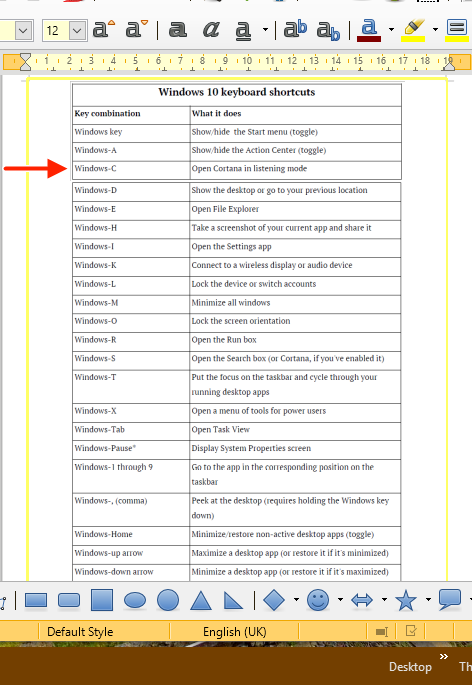New
#1
How to assign Windows key combo to shortcut?
I'm trying to make Win + C open the Calculator, but the Shortcut key field in Properties (from the Desktop shortcut) doesn't register a Win key press (just Ctrl or Alt or Del or a letter).
Is there some way to do this?


 Quote
Quote