New
#1
Location is not available error
-
-
New #2
Windows.old.000 is the folder created when you update Windows to the latest Update. It has the previous install of Windows 10 and any pictures or files that did not get saved to the new install of Windows. It will stay on your computer for up to 30 days, giving you the time to recover any files that did not transfer over, and to roll back your Windows to the previous version if you don't like the new version or are having an issue.. Once 30 days past, it removes itself from your computer.
Browse to the location at the root of your C: drive. If you no longer have a C:\Windows.old.000 folder, then you know why you are getting this message.
-
New #3
Starting with the Anniversary Update (1607) the time after which windows.old would automatically be deleted was reduced from 30 days to 10 days.
https://www.computerworld.com/articl...ce-period.htmlMicrosoft said... "Based on our user research, we noticed most users who choose to go back to a previous version of Windows do it within the first several days," a spokesman said in an email. "As such, we changed the setting to 10 days to free storage space used by previous copies."
@Killed, welcome to TenForums. Did you get the Fall Creators Update more than 10 days ago, by any chance?
-
New #4
I don't remember updating anything and i've had that file for more than 3 months id like to say. So idk, it just disappeared today. Is there anything i can do to get it back or no?
-
New #5
It has been deleted. Perhaps you ran Disk Clean up and clicked its 'clean up system files' button? Or perhaps the system finally got round to deleting it automatically. You shouldn't put anything you want to keep in a windows.old folder for that reason.
If you're lucky, the data hasn't been overwritten yet. You may be able to recover it with a tool like MiniTool Power Data Recovery (free).
https://www.minitool.com/data-recove...very-free.html
-
New #6
Thank you but the files are way more than what the free version gives me.
-
New #7
Other tools are available. See this thread.
Good data recovery tool for deleted files?
-
-
Related Discussions

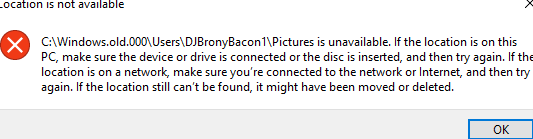

 Quote
Quote