New
#21
If you look at the top of this page, I posted screenshots as a pdf attachment. The pdf should have both Disk management and file explorer.
Cheers,
Colin
If you look at the top of this page, I posted screenshots as a pdf attachment. The pdf should have both Disk management and file explorer.
Cheers,
Colin
Hello!
Attached to this post is the file explorer screenshot.
You can see under "This PC" D:/ and further down Our Photos (D:) further still H:/ and Our Videos (H:/).
The one in red is a drive, the one in blue is a folder. They are not duplicates. One is a drive named Our Photos, the other is a folder in K: named Our Photos. The system is not reporting duplicates, just reporting what is actually there. You must have created those drive partitions and folders, the system would not do that.
This is a bit confusing because it's only telling you what's there, and I'm not totally sure what it is you are trying to end up with.
You can also change what/how is displayed in Explorer (You are showing Quick Access screens) by changing options in folders here:
Open Folder Options in Windows 10 Customization Tutorials
It's a bit confusing, if you look at the post about 7 mins ago with the attachment marked File Explorer you will see both d drives shown.
all I want to see is Our Photos (D:) and not D:/.
The same with Our Videos (H:) and H:/
Last edited by enfield250; 31 Oct 2017 at 05:58.
Might be getting somewhere here. You want to remove the drives from showing up in the left side navigation pane. Is this correct? If so, the tutorial, step #2: Add or Remove Duplicate Drives in Navigation Pane in Windows 10 General Tips Tutorials
@enfield250 I just noticed something on your screenshot. In the left navigation pane, it is not at the top. The scroll bar is scrolled down. Scroll it all the way to the top. Move your mouse cursor all the way to the left of the navigation pane, and just hover it there for a moment. You should see the symbols > and ^ and v. Next to "This PC", click the down arrow (v) and see if it hides the drives.
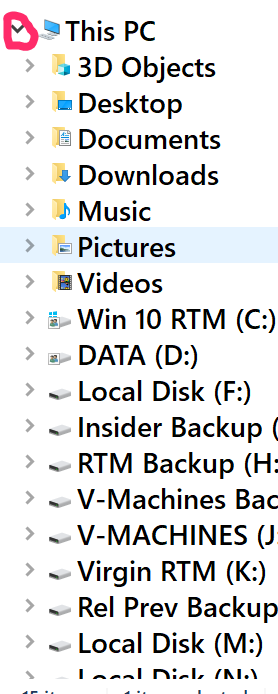
Yes, if I click the down arrow next to this pc then the whole tree collapses.
I tried the tutorial and nothing has changed, it must by a key in the registry, but which one.
No!
I want to see the drives when I expand the "This PC" icon. What I don't want is D:/ and Our photos (D:) and H:/ and Our Videos (H:).
What I want to see is Our Photos (D:) and Our Videos (H:). It's only happened since I moved the files from Pictures and videos that were under Windows/users/Colin/Pictures and Windows/users/Colin/videos.
Thanks for all the help!!
I've sorted it, I just restored to before I moved the files and it's ok, now
Cheers,
Colin