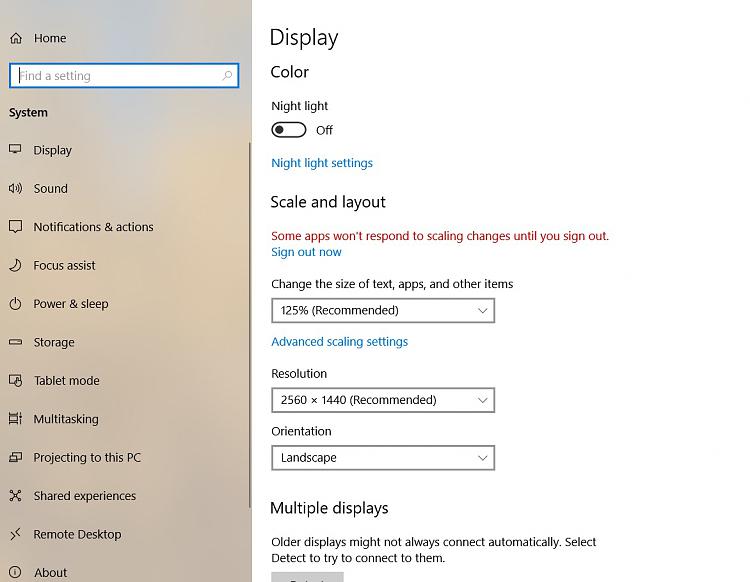New
#1
Scaling issues since Oct. 17 update KB4043691
When i cold boot only, i notice my lock screen photo is stretched and not clear. Also my browser Firefox gets this white line along the bottom and the left side. Does not effect other apps, software or any other Windows that i noticed so far.
When i go to Display in settings it shows this and i have to sign out for it to be better.
Nothing new has been added since this update. Anybody here know why this keeps happening as all was fine before.
I thought it might be recent NVIDIA Driver updates but since this issue has been happening there has been two driver updates.
Last edited by jds63; 11 Nov 2017 at 18:43.

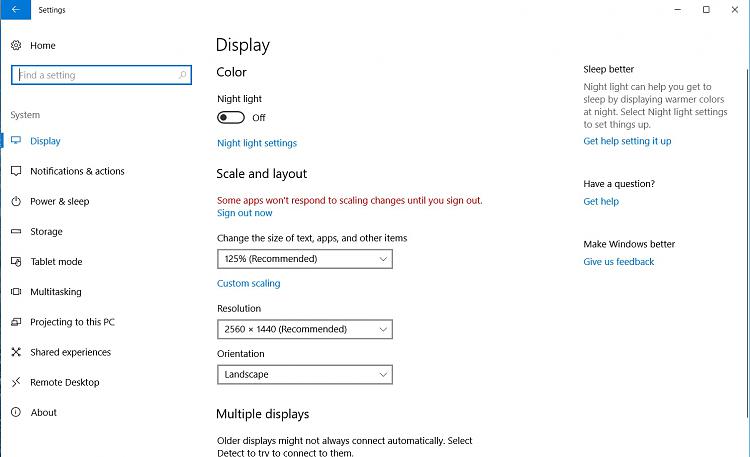

 Quote
Quote