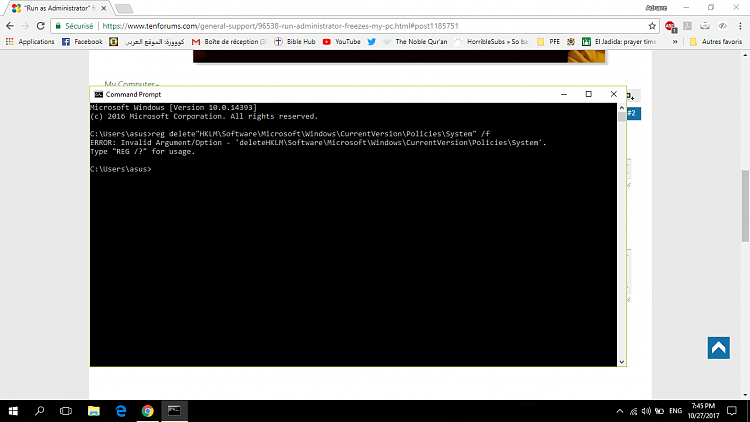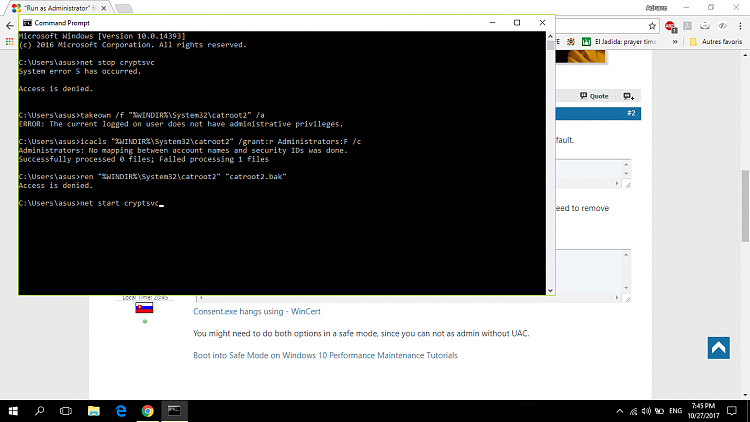New
#1
"Run as Administrator" freezes my pc
Hello, when i want to do something that requires "admin permission" like installing a software, opening a program or changing pc settings the "User Account Control" freezes my pc.
I hear the sound of it popping up but i don't actually see UAC window, i can still move the mouse (See picture).
To keep working on my laptop i just click on the power button it goes to sleep mode and i turn it on again.
I found some crazy suggestions online that goes as disabling UAC or running a command prompt (admin) which both require to be run as administrator xd so yeah
Thanks in advance :)
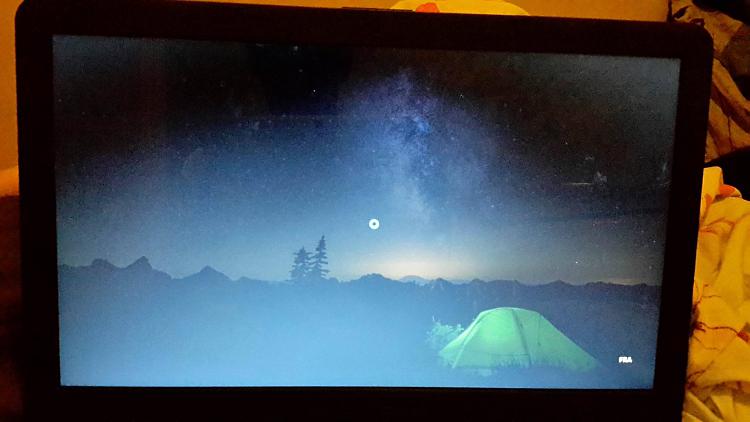


 Quote
Quote