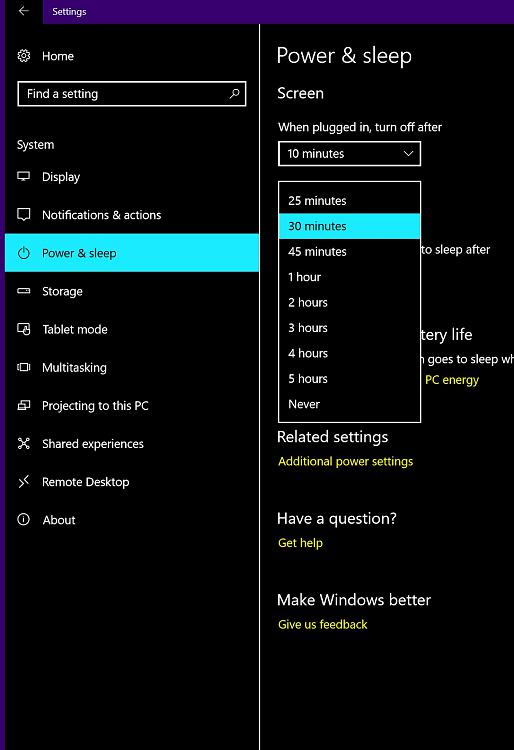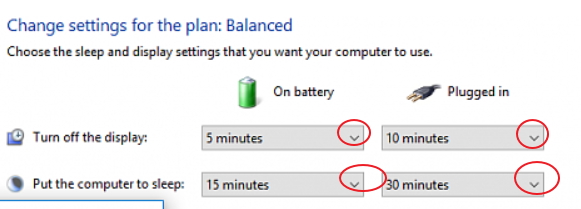New
#1
why does My Windows 10 shuts down when idle?
Hello friends,
I have windows 10 Pro (1703 build) running on HP 820G2 laptop with latest drivers and updates. I also have Kaspersky internet security latest version which shows no threats on my laptop.
There's no problem on my laptop except for its automatically shuts down when idle (maybe within 30 minutes or so). Hence I checked "Power Options" but none of the options set to "shutdown" and am using default "Balanced". Not sure why it is behaving like that, Please see below screenshot and advise, Many thanks in advance!!
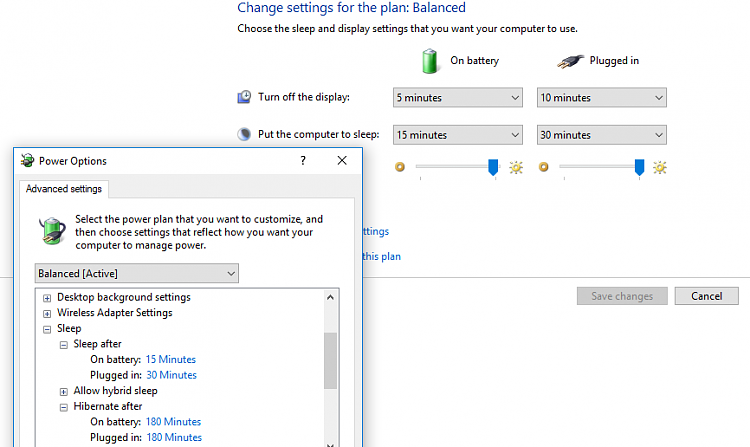


 Quote
Quote