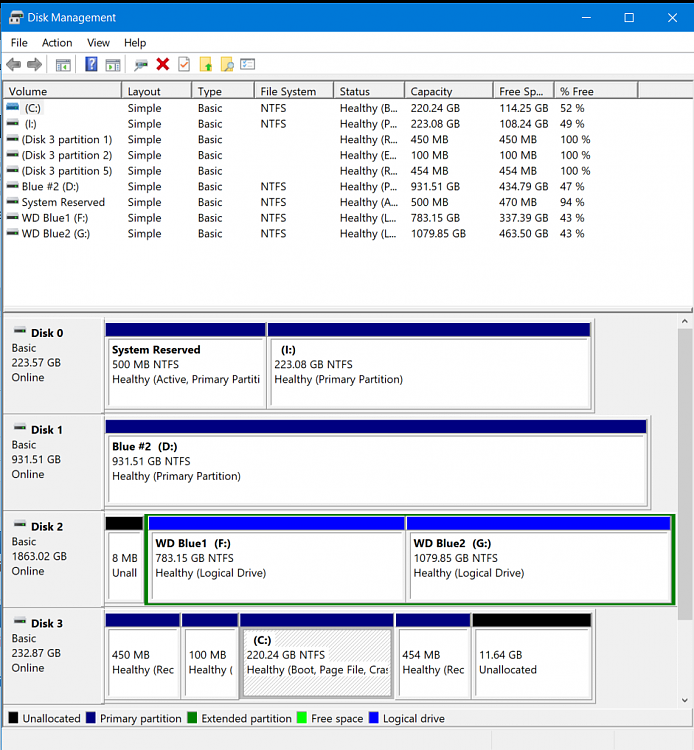New
#1
Significance of disk number when installing Win 10
Hi, I noticed the AU and the CU (not the FCU!) reversed the disk numbers assigned to my two disks at the stage when deleting existing partitions before installing Windows.
I'd appreciate any thoughts on the significance of this, or why it might have occurred given the problem I encountered after upgrading to the CU (below).
I have two disks, a SSD for my system disk, and a SSHD (see my specs).
The AU designated these as Disk 0, Disk 1 respectively.
The CU designated these as Disk 1, Disk 0 respectively.
Clean installing the AU works, and booting to Safe Mode from SHIFT left click Restart was fine.
Clean installing the CU works for normal boot, but booting to Safe Mode from SHIFT left click Restart failed with 0xc0000454 The Boot Configuration Data for your PC is missing or contains errors.
I also noted that when the PC restarted during its installation, there were two short lines of text shown very briefly on a black screen indicating a boot source hadn't been found (I couldn't get the exact text). That did not occur when installing the AU.
I suspect this difference in disk numbers may be related to my experience of upgrading from the AU to the CU, after which we were unable to resolve the problem of failing to boot to Advanced Startup options.
Whilst I have resolved that (by roundabout and unexpected means) I am concerned this may occur with future upgrades. Of course, I could take the back off the laptop and disconnect the second disk....
Thanks


 Quote
Quote