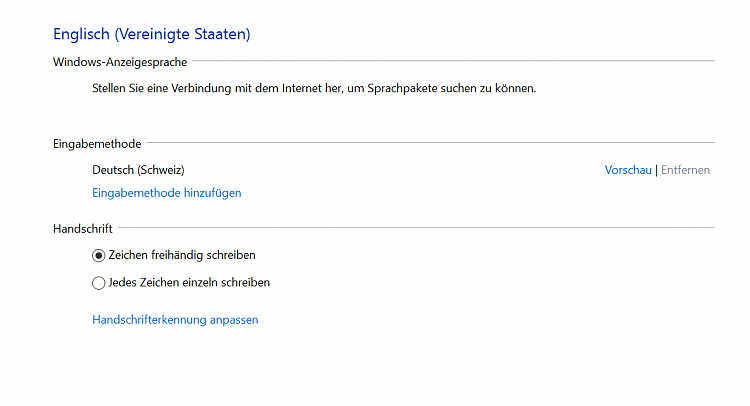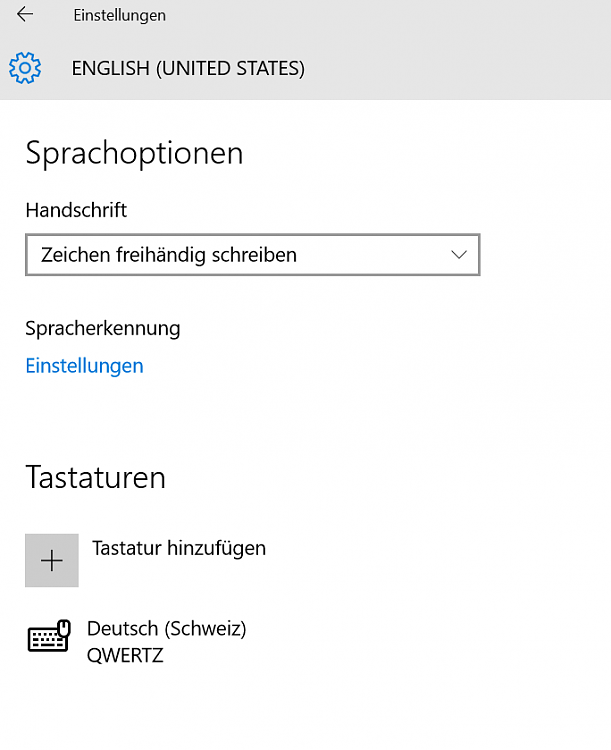New
#1
Change Windows 10 Display Language
I seem to remember changing the display language in Windows 8 (or 8.1, I forget) but I no longer seem to be able to in after upgrading today to Windows 10. (Want to change display language to English)
Versions: Windows 8 Home, Windows 10 Home
If I go into settings and install English (I assume input language), it does not give me the option to further download the Display Language, as I have seen in most tutorials, including the official MS website. Also tried to download the cab from winaero and install using lpksetup but it tells me something along the lines of "unable to install the language pack on this computer"
Is it because its Home, rather than Ultimate etc.? because I was under the impression that the version did not matter after Windows 7.
Is it possible to change the display language?


 Quote
Quote