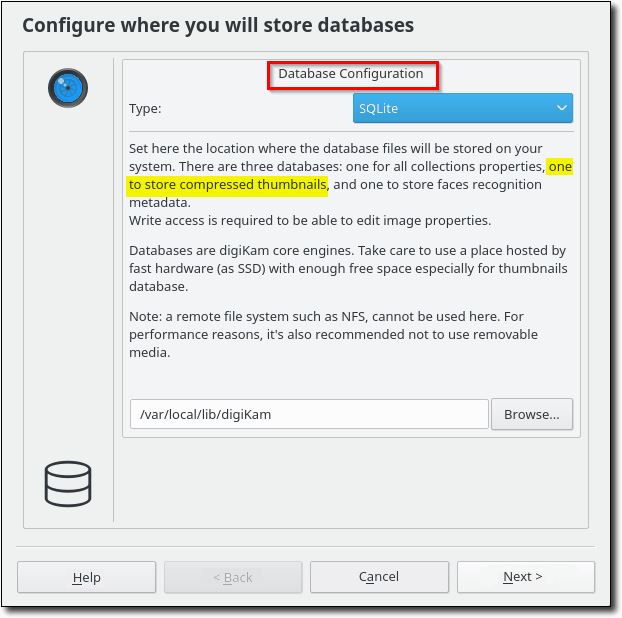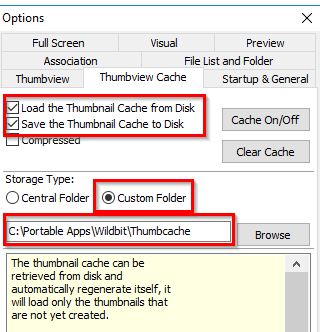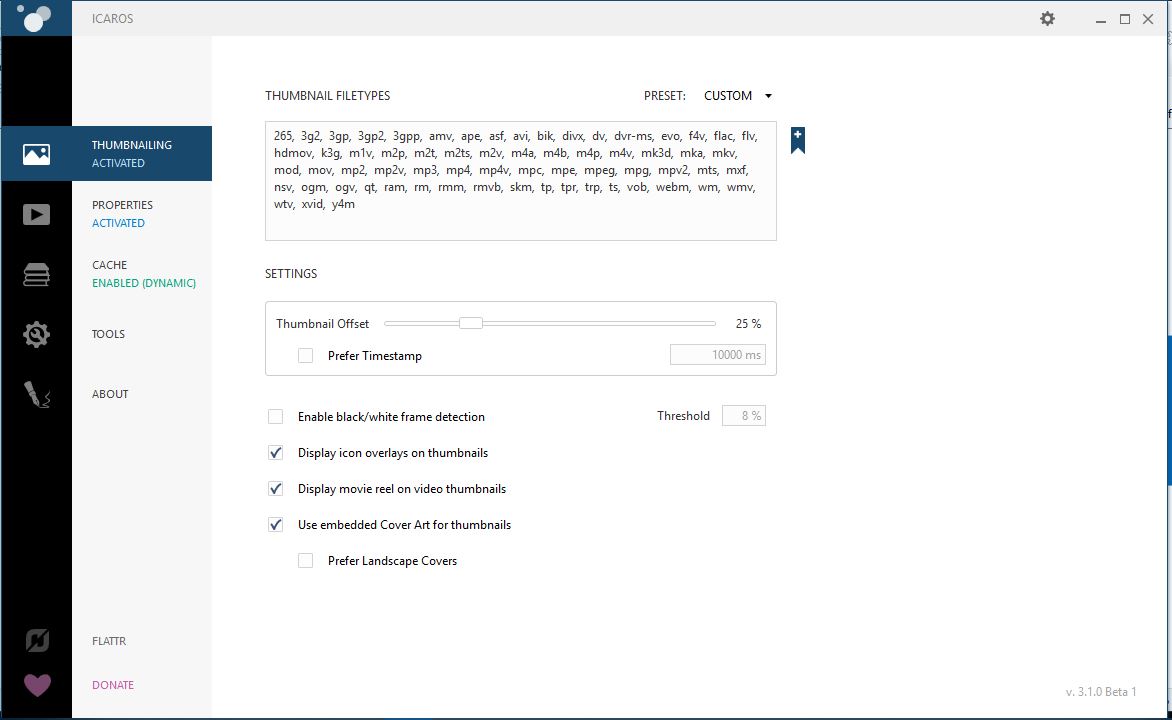New
#111
With the latest Windows 1803 update, Microsoft once again smashed my computer's settings.
Not only did Microsoft erase tens of thousands of thumbnails, they also deleted a myriad of settings and configurations that will take me weeks to recover. It's simply obscene - and it happens twice a year.
Well, as it seems to be a persistent issue that Microsoft obviously did not intend to change, I've found a preliminary solution.
Regarding the very large number of thumbnails I'm missing on every Windows new build update, I've found a way to restore them, so I'll save at least one week's manual work.
Macrium Reflect makes everyday systembuilds from which I can extract single folders easily and additionally, and I also do manually back ups of important files and folders.
Therefore, I always have a copy of all the thumbnail databases, which I just need to have placed back again.
Since some of these files are constantly in use and therefore can't be deleted or overwritten, I have to do it in a DOS Command Prompt.
I restart my computer with SHIFT + Restart, and then select Troubleshooting> Advanced Settings> Command Prompt.
After restart, I then chose the Windows drive - usually C:\
Then switch to the folder where all the thumbnails databases are located:
C:\> CD Users\My Username\AppData\Local\Microsoft\Windows\Explorer
Then I delete everything in the folder:
Del *.* (Accept ALL)
Then switch to the drive and folder where the backups are located - in my case G:\ThumbnailsBackup:
G:\>
CD ThumbnailsBackup
G:\> ThumbnailsBackup
Copy *.* C:\Users\My Username\AppData\Local\Microsoft\Windows\Explorer (and Confirm)
Restart the computer - and all thumbnails are back again.
Hope this work arround can help others in the same situation as me.
Sorry for my bad english.
Cheers
René


 Quote
Quote