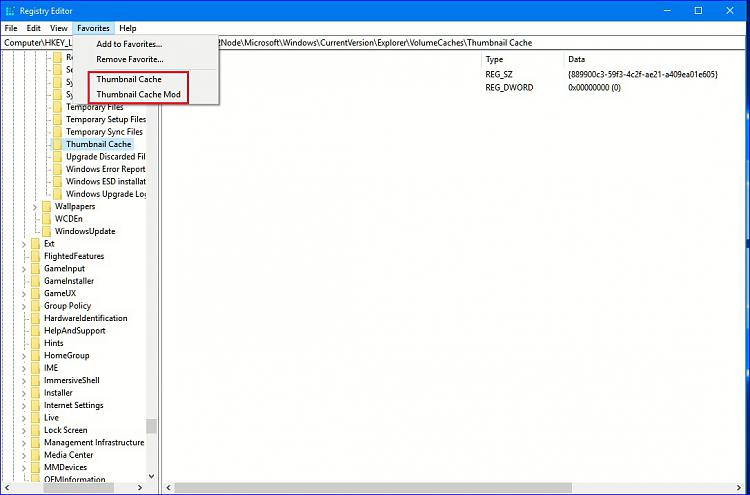New
#91
This will not hurt anything. There are 2 locations in the registry to change the 1 on to 0 off. This works guaranteed. Go to this link and see my easy tutorial.
https://answers.microsoft.com/en-us/...e-f8e45017200f
About them loading only about 2000. First you have to stop the cache from being deleted with registry edits. Windows 10 deletes it when it reached about 500MB and even lower. But you may only get explorer to load so many and then explorer may crash and restart or the thumbnails will just stop loading in explorer. ("Once they load in explorer, they are there for good unless you leave the auto run on in registry at 2 locations or you delete them using Disk Clean UP. But when it stops loading thumbnails after about 2000, log off and back on and go to where it stopped and load more thumbnails. You may have to log off and on a few times.
These 2 registry entries are in the Disk Clean Up Location and Microsoft has set windows disk clean up to auto delete them (Thumbnails). These 2 registry edits stop the auto deletion through the Disk Clean Up Caches. There are other caches located with thumbnail cache that also auto run and you can turn them off too. Microsoft had no business doing this to begin with.


 Quote
Quote