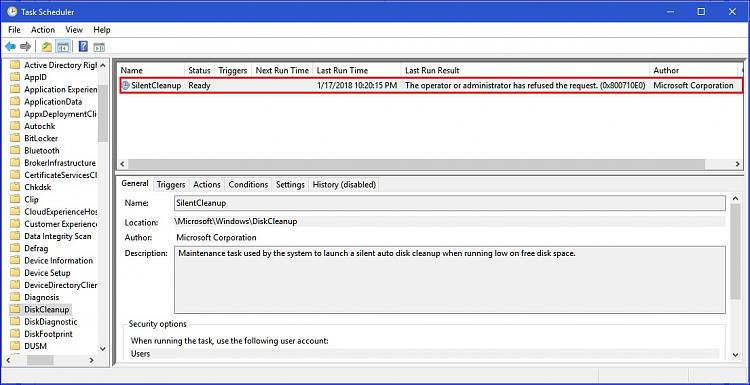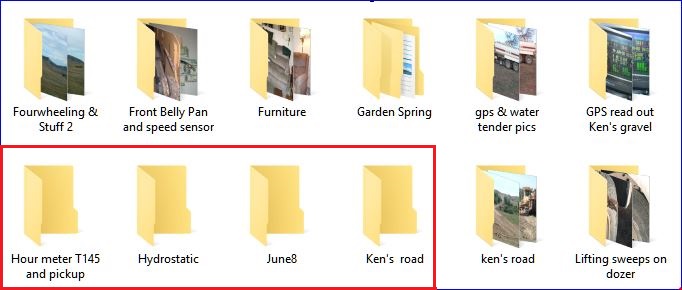New
#81
Thank you!I think I found another solution, actually it's unnecessary to completely disable Automatic Maintenance with the FreeBooter script (post #7). I identified the culprit, it's "SilentCleanup" in Windows Task Scheduler (Microsoft / Windows / DiskCleanup). This task seems crappy, when you manually launch it you'll see your thumbnails disappear. Obviously, we could eventually disable this task but it's not the best setting because we disable all other automatic cleaning tasks (temporary installation files, downloaded program files, Windows updates, memory dump files, etc.).The smartest setting IMHO, it's to disable only the part managing the automatic cleaning of thumbnails cache.
To do that, run Regedit.exe and browse the following path:
HKEY_LOCAL_MACHINE\SOFTWARE\Microsoft\Windows\CurrentVersion\Explorer\VolumeCaches\Thumbnail Cache
Modify Autoruns DWORD and set its value to 0 and reboot your computer.
Now Automatic Maintenance should no longer delete your thumbnails.
I applied this change 2 days ago and I have no problem since.
Let me know it worked for you, otherwise I'll try to find another fix.
I hope this will help you.


 Quote
Quote