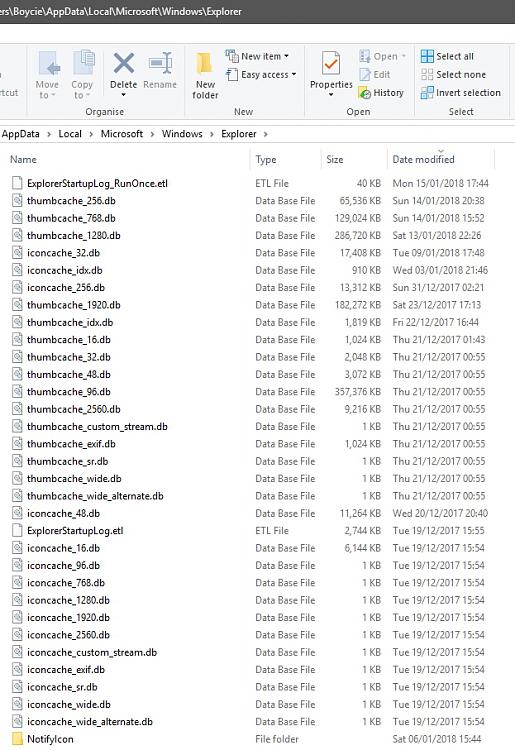New
#71
After Creators Update 2 thumbnails cache keeps auto-deleting
-
-
New #72
Mines not fixed with that reg hack. Something else is up, but it definitely still relates to the thumbnail cache.
-
New #73
-
-
New #75
-
New #76
Have you reset the thumbnail cache size? Is it jjust that Win10 update has reset the cache size to minimum?
Bob frost
-
New #77
-
New #78
What do you have in mind? I already use Lightroom to look at my RAW files, but I then export them as TIFF files to another folder. When I want to view images in that folder, how do I use something other than File Explorer? Even if I open the image in Photoshop, a File Explorer window opens for navigation purposes.
-
-
New #79
-
New #80
I think i might have found and fixed my Explorer issues (not that anyone cares :) ) i believe it was an issue or something to do with the security/permissions in particular folders on particular drives, which was stopping win from updating the thumbnail cache correctly.
On the harddisc where i have most of my media stored, it had some old SID's for users that don't exist anymore listed for different dirs in the security permissions, as the drive was originally a boot drive in a couple of other PC's ages ago. Since then it became a data drive. Anyway i removed the old SID's and reset the perms to what i would expect them to be at the root level of the drive. At first this made no difference at all to my issues, which i guess makes sense.
So i thought ok lets copy all the data in one of the "problematic folder(s)" into a new folder, delete that folder to rule out any permission issues and see if the thumbnails get created and refreshed correctly.
After moving all the data to a new folder i couldn't open or delete the original folder which had the old SID's in the permissions, even though they had already been removed! wtf. (Access denied) Takeown and Icacls resulted in access denied too, nothing would give me access to the original folder.
So booted into safemode and only then was i able to delete the problematic folder(s).
Then i started to rebuild the thumbnail cache for the "new" media folders and so far, fingers crossed, I've had no more explorer crashes.
As mentioned in my previous posts i had no issues at all in 1703 with explorer, so something very funky has happened in the upgrade process imo.
Related Discussions


 Quote
Quote