New
#1
Can't delete Windows and all Program-files-files(x86)-data folders why
In D: drive i have the old windows. I didn't uninstalled them i just installed new windows on C:
The drive D: was C: but now the drives switched.
Now in C: i have the new installed windows 10 and it's working fine.
But on D: i have the old windows folder and also the folders: Program Files, Program Files(x86) and ProgramData
And when i try to delete all this 4 folders i'm getting in each one of them a message:
This is how i'm trying to delete:
In this case the Program Files folder but the same message i'm getting on the other folders.

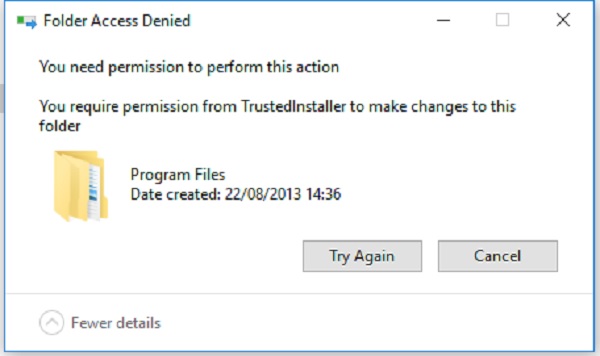
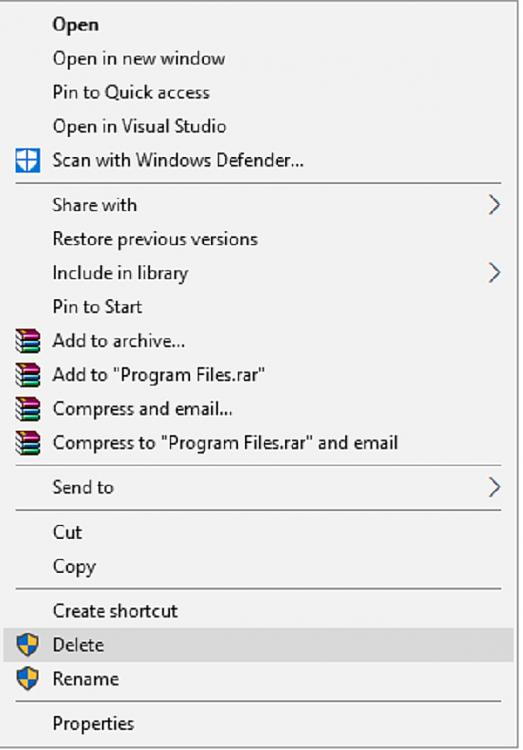

 Quote
Quote