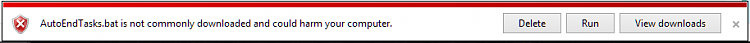New
#1
Flash card screen when shutting down or restarting
I recently got the latest update from Microsoft for my Toshiba laptop running windows 10 and from the update when i go to shut down or restart the laptop the screen below appears so how can i fix this please?
http://i735.photobucket.com/albums/w...psm5kj2twd.jpg


 Quote
Quote