New
#1
Orange dashes blinking above the taskbar
I'll explain the circumstances in a moment, but first a couple of pictures so you understand what I am seeing. See the small orange dash (dot? spot? thing?) just at the top of the taskbar in each of the following images:
This:
then a second later this:
then a second later two dashes:
and then it repeats
It's not entirely consistent, sometimes the orange dot/dash thing at the top of the taskbar is in just one place, and blinks on for a second and then off for a second, and so on.
This odd behaviour only occurs when the machine has been left idle for a long period (30min or an hour or something), and the moment I start to do anything the little orange dot will be blink quickly a few times and then disappear (happens so quickly that I can't get the task manager up in time to see what process might be causing it).
So far I've only seen it on a particular virtual machine. The host is running VMware Workstation v14 over Windows 10 x64 with latest updates (Creators Update etc.). The guest, where the above images were captured, is also running Windows 10 x64 with the latest updates.
The virtual machine has all sleep options turned off (never sleep the screen or system) as is common on a VM. The VM is running in full screen mode. When I switch back to the VM after not touching it for a long while and I will see these dashes, but almost as soon as I click in the VM they flash quickly for a second and then disappear.
The machine is a development machine and has very little installed other than: vmTools, RAD Studio v10, TinyWall, Firefox, AutoHotKey ... and not much else. The taskbar is locked in position. The machine spends most of its time disconnected from the 'net (external the firewall blocks it), I just let it through occasionally to update.
As far as I can tell there is nothing actually wrong. Everything is stable and working well. I am just very curious about what is painting these orange dashes and why - and whether the patterns have any significance. I've done a lot of searching on the 'net but have not yet found anything that seems to match what I am seeing. So I signed up here to see if you fine people might be able to help. :)
Last edited by Barman58; 21 Oct 2017 at 02:13.

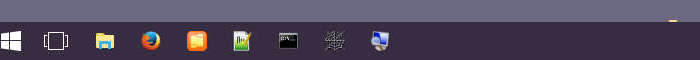



 Quote
Quote )
)
