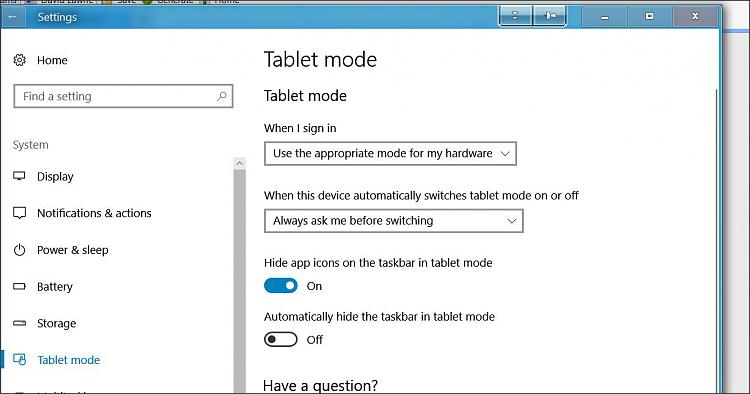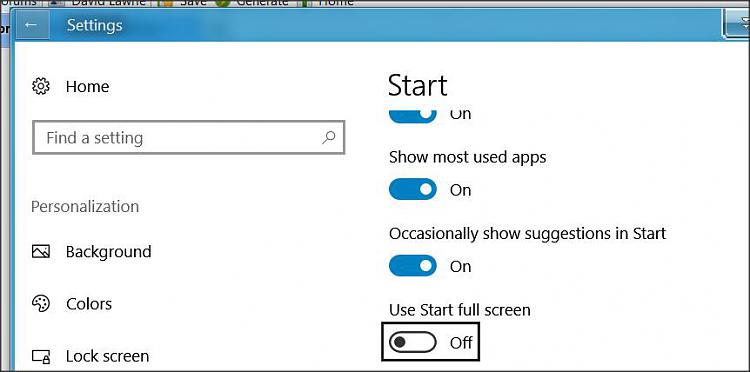New
#1
The shortcuts bar on the desktop is taking up my entire screen
Do you know how to completely remove the bar on the desktop that has all of the annoying shortcuts? I have taken them all off of the bar but the background remains. Some way or another, it has gotten stretched out and it fills up my entire screen.I do not want that bar on there at all. I don't need it. Can you help me?
Thanks.
maryle


 Quote
Quote