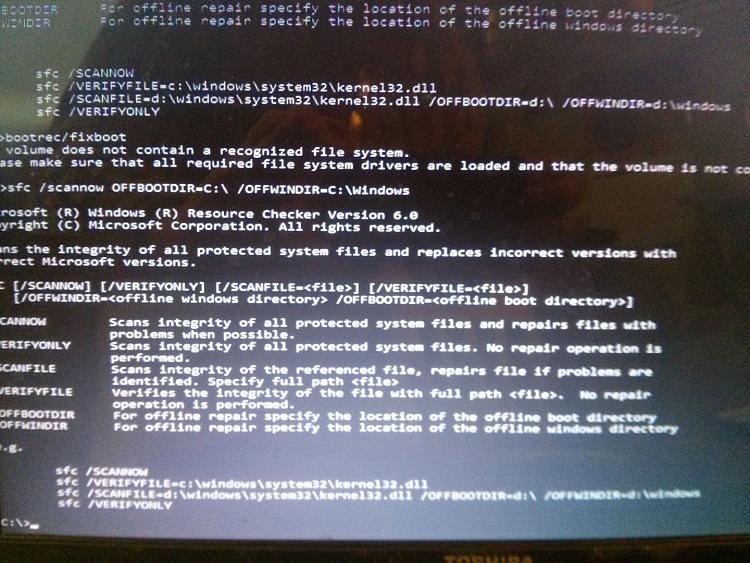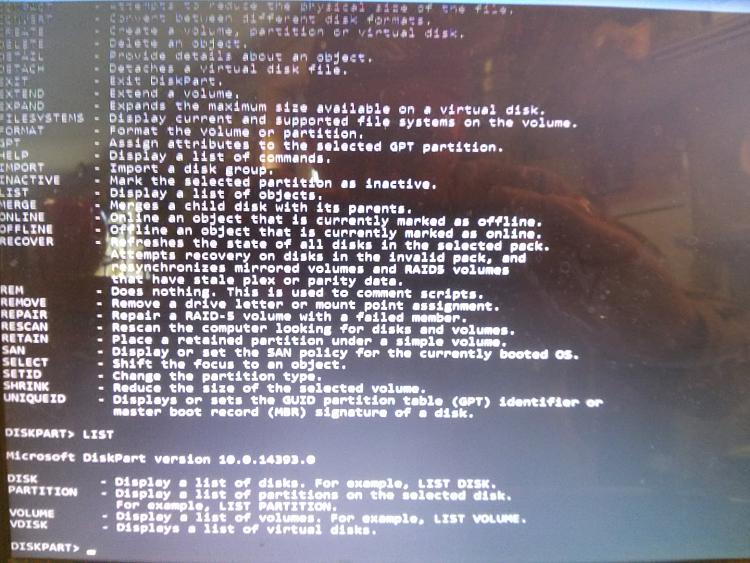New
#31
Win 10 will not load. Completely stuck
-
-
New #32
-
New #33
Execute following commands and please post a screenshot of the commands outputs.
Code:Diskpart List Volume
-
New #34
You are not not leaving spaces between Sfc command parameters.
You should execute Sfc command same as below:
How you are typing command is wrong, you have typed the Sfc command same as below.Code:Sfc /Scannow /OFFBOOTDIR=C:\ /OFFWINDIR=C:\Windows
Code:Sfc/Scannow/OFFBOOTDIR=C:\/OFFWINDIR=C:\Windows
-
-
-
New #37
You forget to add "/" before OffBootDir=C:\
You also have to type List VolumeCode:/OFFBOOTDIR=C:\
-
New #38
System is scanning now. I apologize for the scripto errors and appreciate the help you're giving me. I'm trying to do these while running a business so people walk into my store while I'm trying to execture computer commands.....it's a bit tricky....lol
-
-
-
New #40
Have run Chkdsk /f command on D: and C: partitions?
When executing bootrec /fixboot command live a space between Bootrec and /fixboot parameter.
After we complete these task and issue still not resolved we will replace the registry hive with backups of the registry hive.
Edit: Windows file systems is not corrupted if it was Sfc command would have try to repair the corrupted system files.
Related Discussions


 Quote
Quote