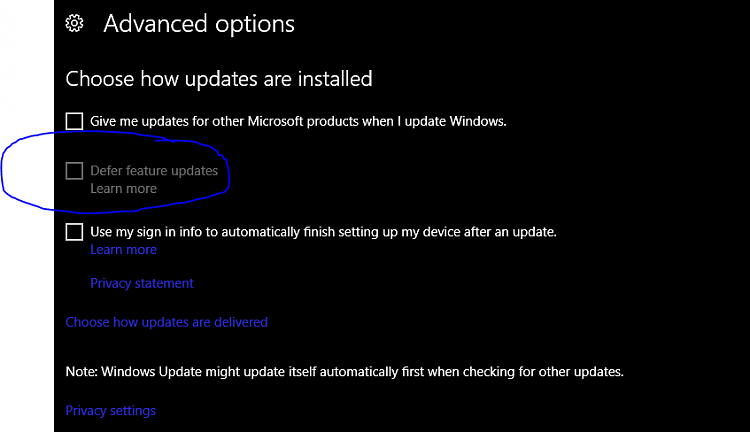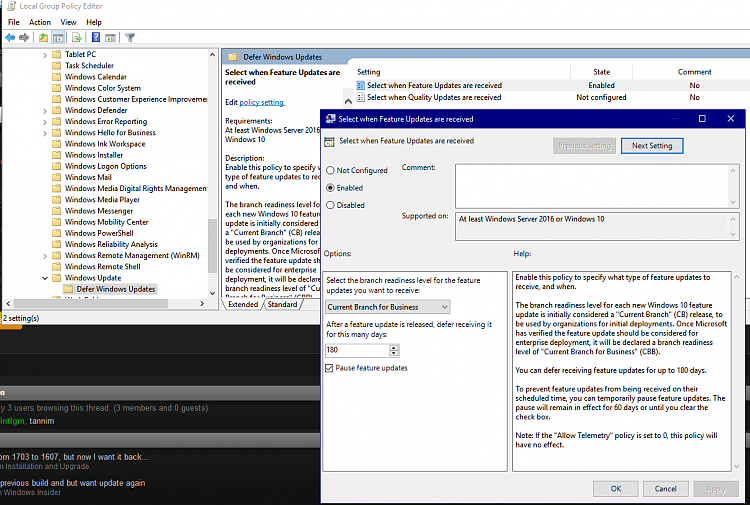New
#1
Rolled back Fall Update after it broke too much, stop auto reinstall?
After the new fall update installed yesterday, the windows button was completely broken, calculator wouldn't even open, file explorer took a very long time to open, everything opened very slowly, two processes were permanently using 13% of my i7-6700 cpu, and there was poor performance all around.I managed to get into settings eventually and roll back the update, which solved every problem instantly.
Now Windows graciously decided to automatically download and schedule an installation for that same broken update.Is there any way I can stop the install and prevent it from installing again so soon?
I have to reset to go to bios try and figure out why my cpu fan no longer stops spinning as well. It used to stop spinning when the cpu was cool enough, which was 90% of the time before the update.


 Quote
Quote