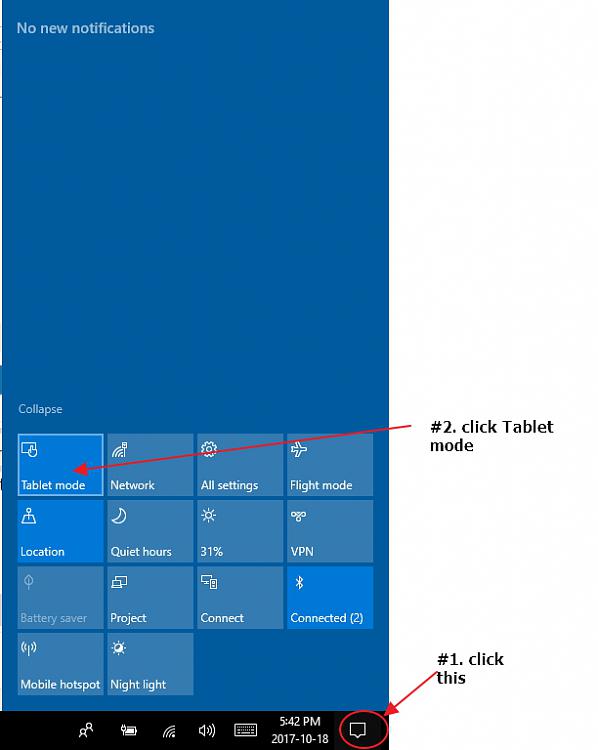New
#1
My windows 10 desktop changed
I have been using Windows 10 for over a year. But suddenly, my desktop is all different. Now I have "Life at a glance" and "Play and explore" with icons all over the desktop. I want my old desktop back where I had a taskbar with all the icons I use on a daily basis. How can I get this back?


 Quote
Quote