New
#201
"Way back when" (in the 1980s and 90s) OS/2 had this behavior and as I recall, Microsoft thought it was a problem. I guess Microsoft changed its collective mind.
"Way back when" (in the 1980s and 90s) OS/2 had this behavior and as I recall, Microsoft thought it was a problem. I guess Microsoft changed its collective mind.
I just tested again, and it's not for me either now.
Of course, closing all apps before a shut down or restart will stop it.
If you like, the context menus below can make it easy to shut down or restart without apps reopening though.
Add Shut down Context Menu in Windows 10 Customization Tutorials
Add Restart Context Menu in Windows 10 Customization Tutorials
Do people on here really shut down their PCs without closing all apps/ programs first?? This is so alien to me. I've always made sure to clean up properly by saving and closing down properly all open programs/apps before clicking the Start button and selecting Shut Down. No wonder I'm seeing complaints about apps being open upon rebooting.
Crikey,..I can't stand it either when family members never swipe up their apps after finishing with them on their iPads. When i check their iPads, i see a slew of apps open. Really bugs me.
I don't think I've ever bothered to shut down my email client - the only program I purposefully have running all the time. And I wouldn't mind if it started automatically. But I've used a shutdown to kill programs I could not otherwise stop. I absolutely would not want such a program restarted after a reboot.
That article confirms what Jen Gentleman had already said and that everyone here knows (although some still don't want to believe it), the option: "Use my sign-in info to automatically finish setting up my devices after an update or restart" is completely independent of "Autolaunch":
Sign in User Account Automatically at Windows 10 Startup User Accounts Tutorials
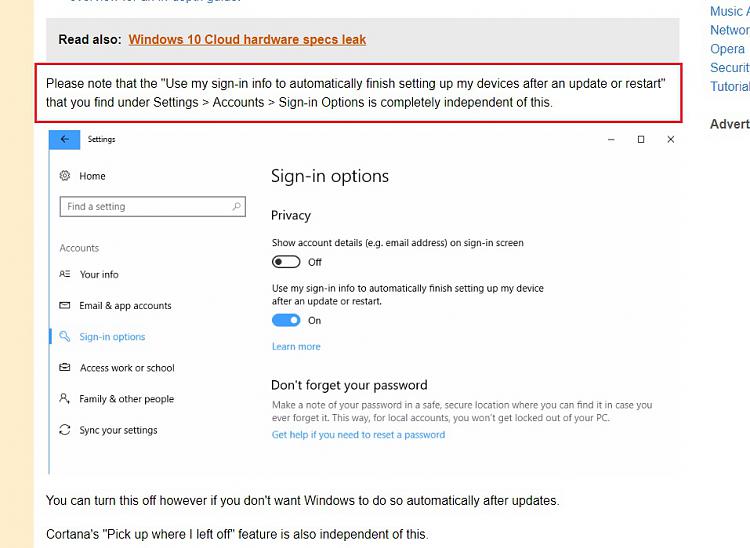
Last edited by Brink; 07 Nov 2017 at 16:13. Reason: added tutorial link for more info