New
#191
on a restart Fall Creators Update reopens apps from before
-
-
New #192
-
New #193
That setting on my end was toggled on. I haven’t checked my HP PC yet.
-
New #194
That toggle only applies when in the process of an update or upgrade. All it does is automatically log the user back on after an auto reboot as part of the install. The toggle just gives fine control for use in managed systems where the user may not have credentials needed to update or upgrade and the auto login would cause the install to fail
-
-
New #196
Just some workarounds for now. More info below. :)
Add Shut down Context Menu in Windows 10 Customization Tutorials
Add Restart Context Menu in Windows 10 Customization Tutorials
-
New #197
-
New #198
-
-
New #199
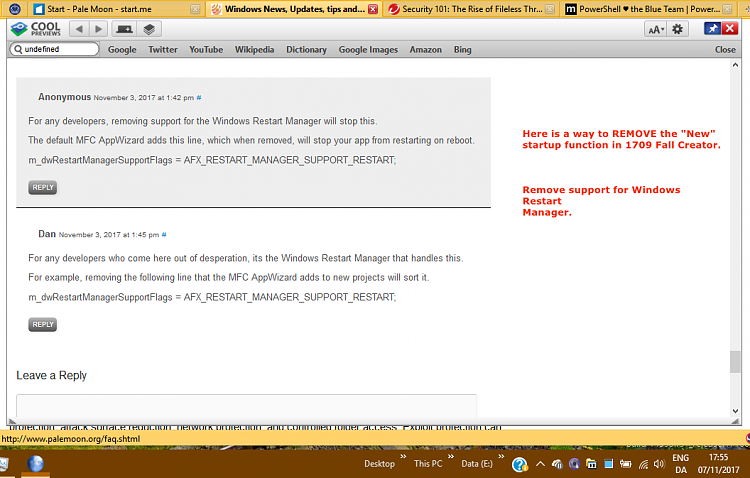
To try to change this function (back to normal operation) we have to "play" with the internal code!
This is best don in a virtual machine and should be tested out first, before we can apply it to a working PC
that have to run without problems, for everyday work! Be patience until that is don.
source (link): https://www.ghacks.net/2017/10/25/bl...dows-10-start/Last edited by Gordon7; 08 Nov 2017 at 14:44.
-
New #200
This may be an option for apps developed in the future but until then I'll just carry on as I have always done and shut down my apps before I reboot
Related Discussions


 Quote
Quote




