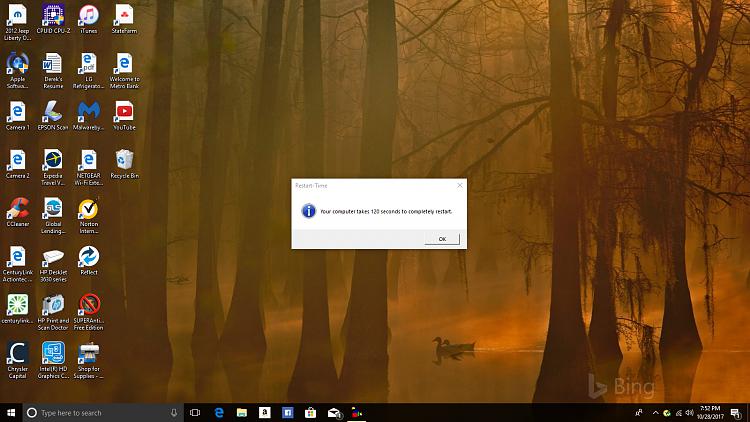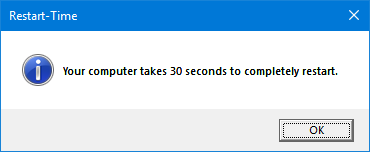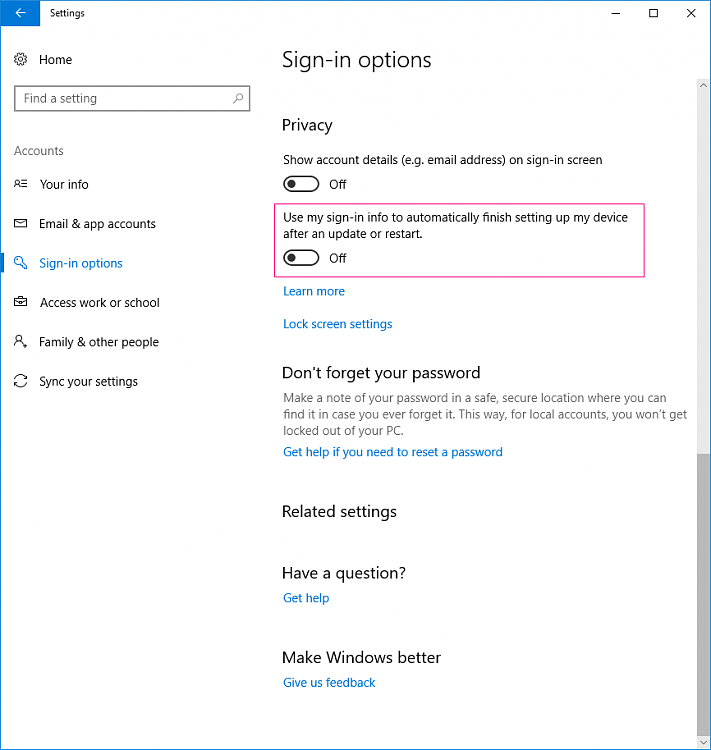New
#181
Unfortunately I don't have an account that can follow your link. Then I got thinking, are these screens truly 'additional' (ie. they add to the time taken) or are they alternatives to what was going on anyway? I seem to remember at start up a (seemingly endless) black screen with just a mouse cursor, where now I see 'Please wait'.
My trusty test machine (with its images of all versions) can answer that, with the help of Brink's little Restart-Time.vbs file, linked to here...
What is your Windows 10 Restart Time?
Back soon, after restoring a few different images.....
Last edited by Bree; 28 Oct 2017 at 19:08.


 Quote
Quote